Other Useful Content
Categorized and Uncategorized articles aren't the only useful content types Joomla offers out of the box. In addition to these, you can also create Web Links, News Feeds, and Polls—all of which we cover now.
Web Links
Web Links are exactly what they sound like—they provide an organized way for you to present links to other sites, complete with categorization, on your site. And like contacts, Web Links must be assigned to a category.
Note
You can specify global settings for Web Links by clicking the Parameters button on the Web Link Manager page. Any settings here will be inherited by all Web Links.
To get started, let's add a Category by following these steps:
Select Components → Web Links → Categories. You should now see the Category Manager page.
Click the New button.
In the resulting page, shown in Figure 38, enter the Title of your Category. For this example, let's create one with a Title of Resources.
If applicable, added in some text in the Description that describes your Web Link Category.
Click Save.
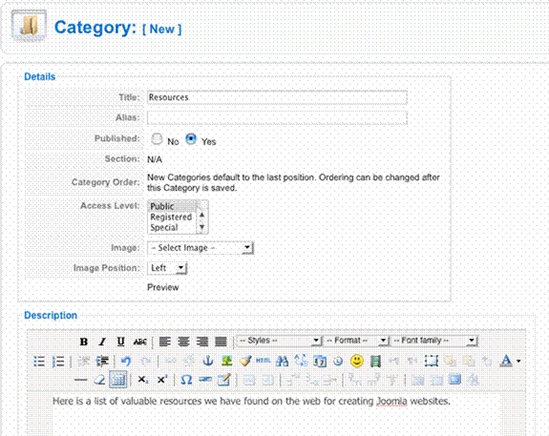
Figure 38. Creating a Web Link Category
With our Web Link Category created, we can now create new Web Links following a similar process.
Select Components → Web Links → Links. You should now see the Web Link Manager page.
Select the New button.
Enter a name for your link (i.e. Joomla) and the URL itself (i.e. http://www.joomla.org), and a description if applicable. At the ...
Get Up and Running with Joomla, 2nd Edition now with the O’Reilly learning platform.
O’Reilly members experience books, live events, courses curated by job role, and more from O’Reilly and nearly 200 top publishers.

