Activity Nodes
UML 2.0 defines several types of activity nodes to model different types of information flow. There are parameter nodes to represent data being passed to an activity, object nodes to represent complex data, and control nodes to direct the flow through an activity diagram.
Parameter Nodes
You can represent parameters to an activity or output from an executed activity as parameter nodes . You show a parameter node as a rectangle on the boundary of an activity, with the name or description of the parameter inside the rectangle. Input parameter nodes have edges to the first action, and output parameter nodes have edges coming from the final action to the parameter node. Figure 9-13 shows an example of wood being fed into a paper production activity, and paper being produced at the end.
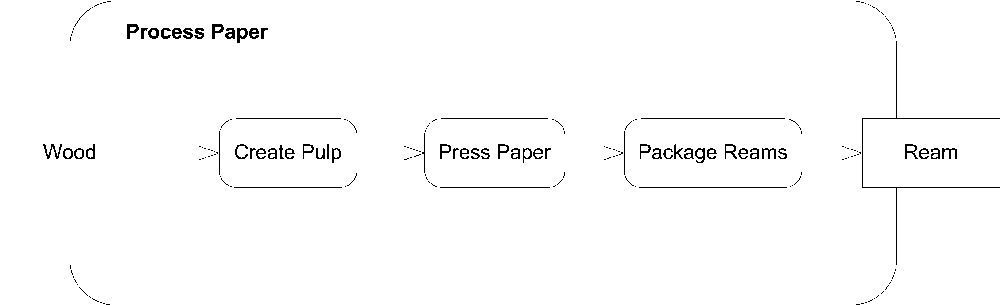
Figure 9-13. Activity diagram with incoming and outgoing parameters
Object Nodes
To represent complex data passing through your activity diagram, you can use object nodes. An object node represents an instance of a particular classifier in a certain state. Show an object node as a rectangle, with the name of the node written inside. The name of the node is typically the type of data the node represents. Figure 9-14 is an activity diagram showing a factory producing parts for shipping.
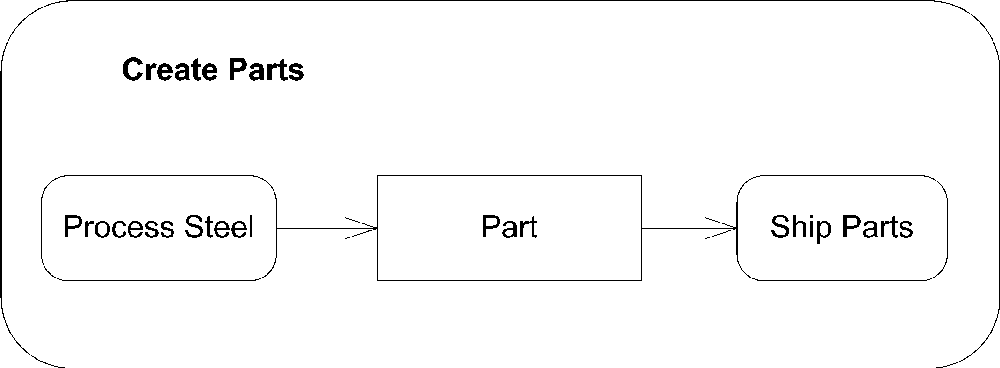
Figure 9-14. Object ...
Get UML 2.0 in a Nutshell now with the O’Reilly learning platform.
O’Reilly members experience books, live events, courses curated by job role, and more from O’Reilly and nearly 200 top publishers.

