Templates
Just as interfaces allow you to provide specifications for objects your class will interact with, UML allows you to provide abstractions for the type of class your class may interact with. For example, you can write a List class that can hold any type of object (in C++ this would probably be a void*, in Java and C# it would probably be an Object). However, while you wanted your List class to be able to support any type of object, you want all of the objects in a given list to be of the same type. UML allows you to create and specify these kinds of abstractions using templates
.
You can indicate that a class is a templated (also called parameterized
) class by drawing a dashed rectangle in the upper-right corner of the class. For each element you would like to template, you need to specify a name to act as a placeholder for the actual type. Write the placeholder name in the rectangle. Figure 2-34 shows an example of a List class that can support any type.
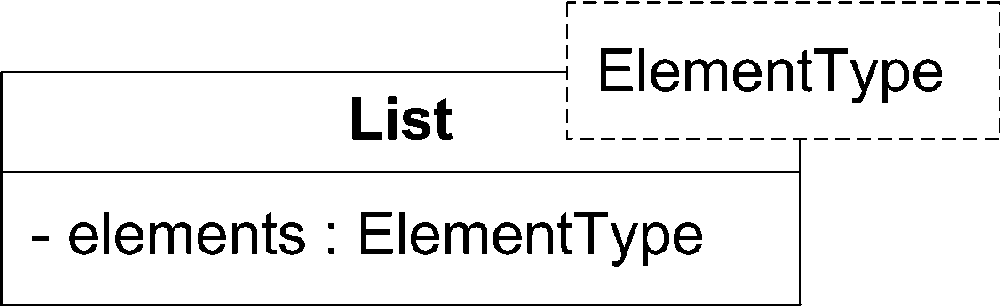
Figure 2-34. A templated List class
Tip
This example uses ElementType as the name of the templated type for clarity. In practice, this is often abbreviated to just T.
You can have multiple templated types within a single class; just separate the type names with a comma (,). If you need to restrict the types the user may substitute, show that with a colon (:) followed by the type name. Figure 2-35 shows a more complicated ...
Get UML 2.0 in a Nutshell now with the O’Reilly learning platform.
O’Reilly members experience books, live events, courses curated by job role, and more from O’Reilly and nearly 200 top publishers.

