Chapter 9. System Maintenance and Security
Now that you have your Ubuntu system up and running, itâs time to look at how you can keep it that way by taking the proper security precautions and maintaining your computer in tip-top condition.
Donât worry that this chapter will be full of convoluted command-line statements and advanced Linux features, because you can actually do almost everything you need right from the desktop, with just a little mouse pointing and clicking.
Mostly, all you need to know is how to use a selection of programs and utilities that are accessible from Ubuntuâs menu system, and how to install a couple of others that arenât. As youâll soon see, itâs all quite easy.
System Maintenance
Proper maintenance includes power management to limit unnecessary wear on components when the computer isnât in use, configuring your preferred and startup applications, setting up how your removable media is treated, and various other system settings.
Preferences
The place to find most of your maintenance and administration tasks is in the System â Preferences menu (see Figure 9-1). Some of these programs offer fairly advanced options that you most likely wonât need, but there are half a dozen of them with which you should acquaint yourself.
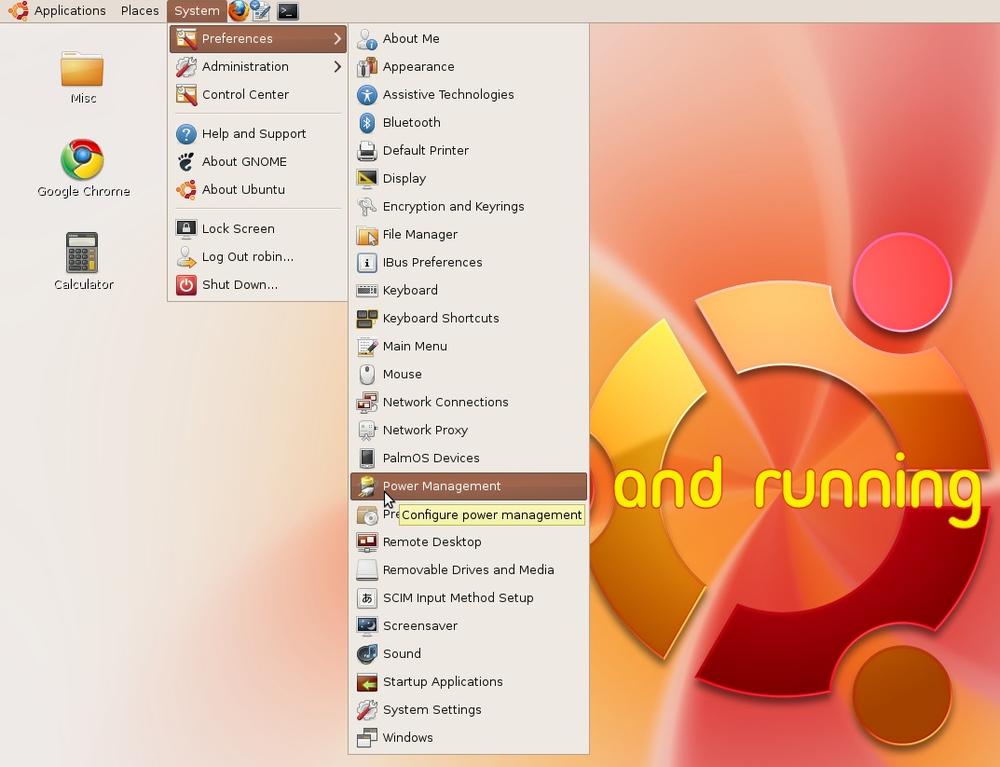
Figure 9-1. The System â Preferences menu
Iâll run through these programs in the order in which they appear in the menu. ...
Get Ubuntu: Up and Running now with the O’Reilly learning platform.
O’Reilly members experience books, live events, courses curated by job role, and more from O’Reilly and nearly 200 top publishers.

