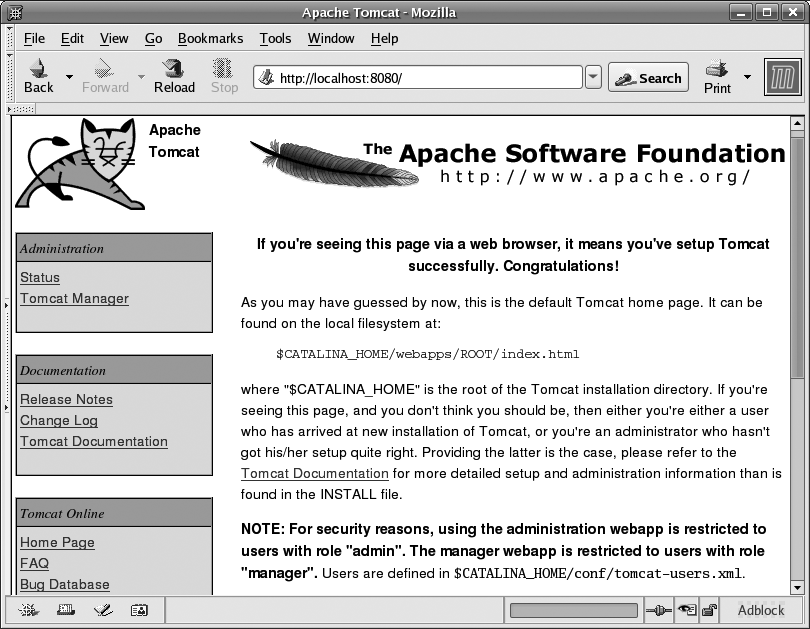Once you have Tomcat installed and started, you should confirm that it has successfully started up. Open the URL http://localhost:8080 (it's port 8180 if you're running FreeBSD and installed the FreeBSD port) in a browser to verify that you see output like that shown in Figure 1-8.
Tip
If you have changed the port number in server.xml, you will need to use that same port here.
Now that Tomcat is up and running, you can begin to customize its behavior, which is discussed in Chapter 2.
Get Tomcat: The Definitive Guide, 2nd Edition now with the O’Reilly learning platform.
O’Reilly members experience books, live events, courses curated by job role, and more from O’Reilly and nearly 200 top publishers.