BEA JRockit JDK
The BEA JRockit JDK is another JDK that you can use on Windows and Linux. See JRockit's home page at http://www.bea.com/products/weblogic/jrockit/index.shtml for technical details on this JDK. You can download JRockit from http://commerce.bea.com/showallversions.jsp?family=wljr.
JRockit's disk installation footprint is the largest of the JDKs we tried. It features some custom threading and garbage collection models, which are worth trying if you want to optimize your Tomcat's server performance. JRockit has a nice graphical installer that worked just fine for us on the first try. Figure A-2 shows the opening installer window.
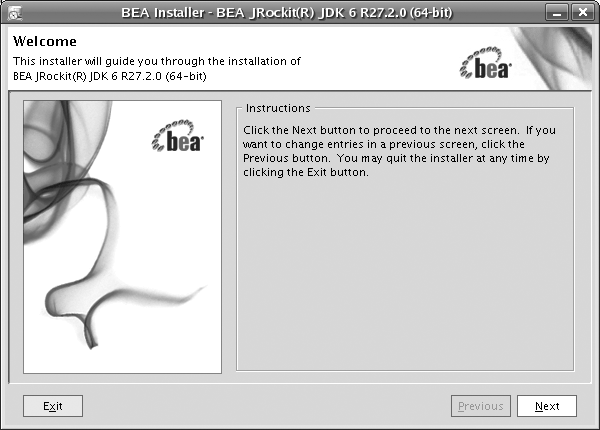
Figure A-2. The BEA JRockit graphical installer on Fedora Linux
The installer asks for a filesystem location to install the JDK but not much else. This is shown in Figure A-3. It's probably a good idea to have it install into /opt on Linux, and C:\Program Files on Windows.
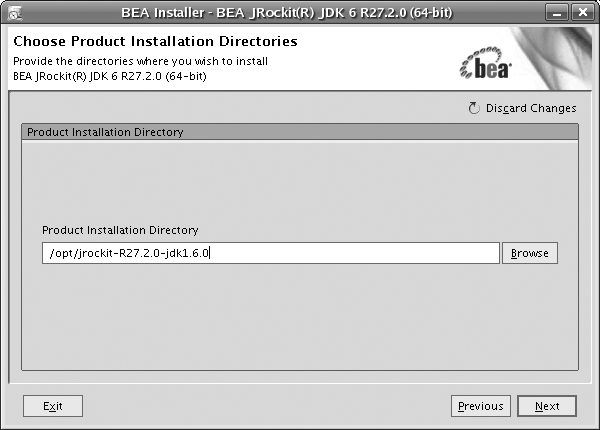
Figure A-3. Choosing a directory to install JRockit into
Once JRockit is installed, just set JAVA_HOME and
PATH correctly, and it's ready:
$JAVA_HOME=/opt/jrockit-R27.2.0-jdk1.6.0_02$export JAVA_HOME$PATH=$JAVA_HOME/bin:$PATH$export PATH
Then, test out your installation:
$which java/opt/jrockit-R27.2.0-jdk1.6.0/bin/java $java -versionjava version "1.6.0" Java(TM) SE Runtime ...
Get Tomcat: The Definitive Guide, 2nd Edition now with the O’Reilly learning platform.
O’Reilly members experience books, live events, courses curated by job role, and more from O’Reilly and nearly 200 top publishers.

