SQL Statistics
A series of useful statistics are available for each SQL statement as well. The Auto Trace feature uses the Trace output tab, and you can enable the feature from this tab, as shown in Figure 10.6. For older Toad versions, right-click in the Editor window and select Auto Trace from the pop-up menu, and then execute the SQL again.
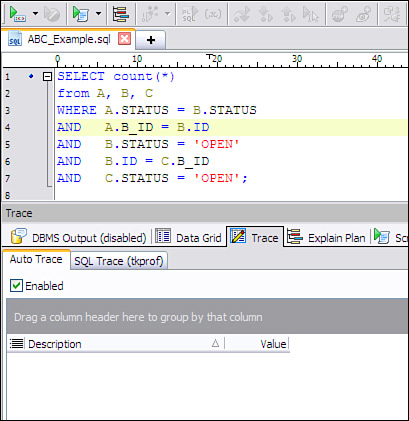
FIGURE 10.6 Enabling Auto Trace
This panel then becomes populated with runtime statistics about this particular SQL statement, as shown in Figure 10.7.
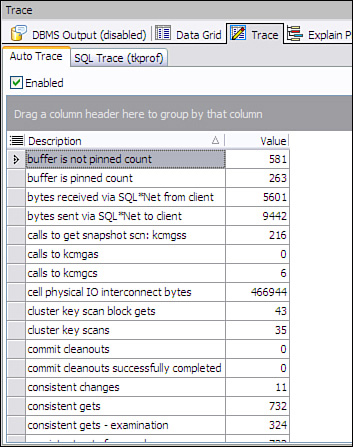
FIGURE 10.7 Auto Trace output
Get Toad for Oracle Unleashed now with the O’Reilly learning platform.
O’Reilly members experience books, live events, courses curated by job role, and more from O’Reilly and nearly 200 top publishers.

