Keyboard Shortcut Keys
Referring back to Figure 2.7, when you choose Menu Shortcuts it launches the Toad Options screen that we briefly introduced in the last chapter. Note that the focus on the left-hand side tree view is now on Toolbars/Menus → Shortcuts, as shown in Figure 2.10.
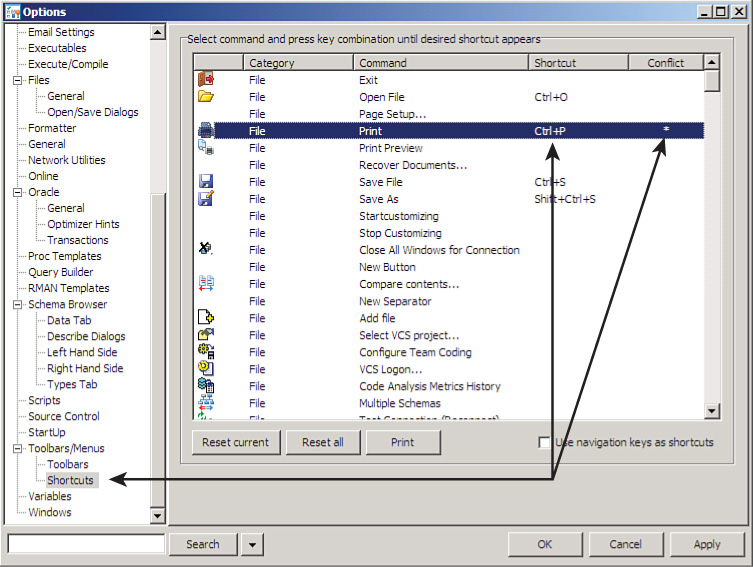
FIGURE 2.10 Customizing keyboard shortcuts
Note that in Figure 2.10 I’ve chosen to define Control+P as the keyboard shortcut for Print and that it conflicts with some other shortcut already defined as indicated by the asterisk (*) in the last column. Many Toad users spend a fair amount of time performing such keyboard shortcut customizations because they are heavy ...
Get Toad for Oracle Unleashed now with the O’Reilly learning platform.
O’Reilly members experience books, live events, courses curated by job role, and more from O’Reilly and nearly 200 top publishers.

