Creating Smart Filters
It’s simple to create a Smart Filter: All you need to do is turn the layer(s) into a Smart Object. To do this, either choose Filter > Convert for Smart Filters or choose Convert to Smart Object from the context menu (Control-click on Mac or right-click on Windows).
Apply one or more filters and they appear in the Layers panel. This gives you easy access for editing, changing, and removing the filters (Figure 5.1).
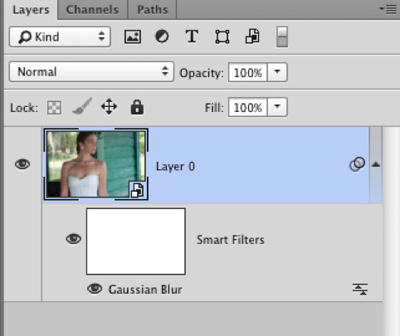
Figure 5.1 After you apply a filter, a Smart Filter layer appears in the Layers panel.
When working with Smart Filters in the Layers panel:
• Double-click to edit the filter’s settings.
• Hide the filter’s effects ...
Get The Photoshop Productivity Series: The Productive Workflow now with the O’Reilly learning platform.
O’Reilly members experience books, live events, courses curated by job role, and more from O’Reilly and nearly 200 top publishers.

