Placing Illustrator Files in Photoshop
The second option for creating a Smart Object from Illustrator content is to use File > Place.
1. Prepare the graphic in Illustrator, then save and close it.
2. With the Photoshop document open, choose File > Place.
3. Locate and select the Illustrator document. A dialog appears to confirm that you are placing as a Smart Object. (Figure 4.43).
4. Resize the graphic if you want.
5. Once you press Enter, the Vector Smart Object layer is created. The layer is named using name of the placed file (Figure 4.44).
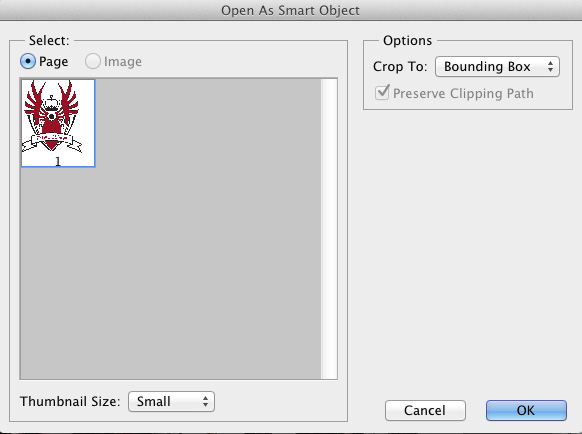
Figure 4.43 The Open As Smart Object dialog displays when you import an Illustrator file.
Figure ...
Get The Photoshop Productivity Series: The Productive Workflow now with the O’Reilly learning platform.
O’Reilly members experience books, live events, courses curated by job role, and more from O’Reilly and nearly 200 top publishers.

