Creating a Vector Shape
To create a vector shape with the Shape tools, choose Shape (rather than Pixels) in the Options bar (Figure 3.5). You can also create paths with the Shape tools. Paths are also vector-based and very editable, but they are slightly different than shape layers. Shape layers include a fill and stroke color, whereas a path is a vector object that doesn’t actually display. Use paths for functions such as making a selection or stroking with a color.
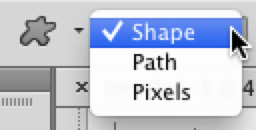
Figure 3.5 To create a vector shape, choose Shape from the menu in the Options bar.
Although Photoshop is definitely not an ideal place to design a logo, if you use shape layers, ...
Get The Photoshop Productivity Series: The Productive Workflow now with the O’Reilly learning platform.
O’Reilly members experience books, live events, courses curated by job role, and more from O’Reilly and nearly 200 top publishers.

