Lens Correction
Photoshop has a filter called Lens Correction that is designed to deal with problems that can occur when you take photographs, such as geometric distortion, vignetting, and chromatic aberration. This filter is great for correcting one photo, but it can be a tedious way to correct a folder fill of images. That’s where the Lens Correction command under File > Automate comes in (Figure 1.12).
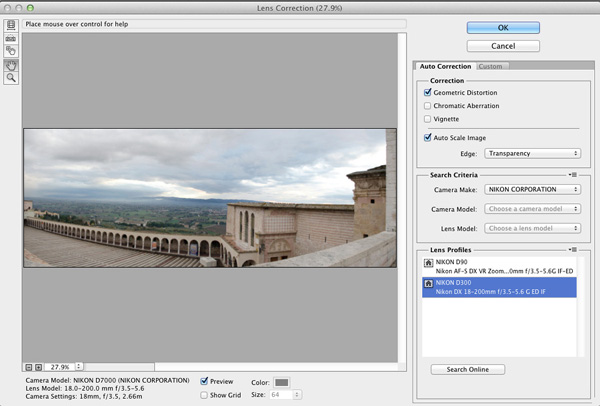
Figure 1.12 Lens Correction dialog.
As with most automated commands, you choose a folder or specific files for the image source (Figure 1.13). Then, under Destination Folder, choose the location for the resulting files and the file type: jpg, ...
Get The Photoshop Productivity Series: Automating Photoshop now with the O’Reilly learning platform.
O’Reilly members experience books, live events, courses curated by job role, and more from O’Reilly and nearly 200 top publishers.

