Shooting Video with Your iPhone
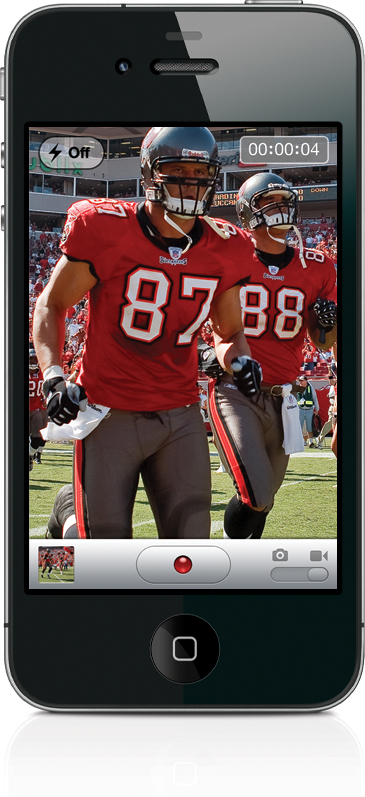
SCOTT KELBY
The iPhone takes surprisingly good HD-quality video, and it couldn’t be easier to use. Tap on the Camera app, and on the bottom right of the screen is a button where you choose between the still camera (the default choice) and the video camera. To shoot video, tap the button and it switches to video. Aim the camera where you want it, and if you need to focus on a particular person or object, tap the screen on that focus point (see page 238 on focusing). When you’re ready to start recording your video, tap the button with the red dot at the bottom of the screen. You’ll hear a “ding,” and the red dot ...
Get The iPhone Book: Covers iPhone 4S, iPhone 4, and iPhone 3GS, Fifth Edition now with the O’Reilly learning platform.
O’Reilly members experience books, live events, courses curated by job role, and more from O’Reilly and nearly 200 top publishers.

