How to Choose Where to Focus
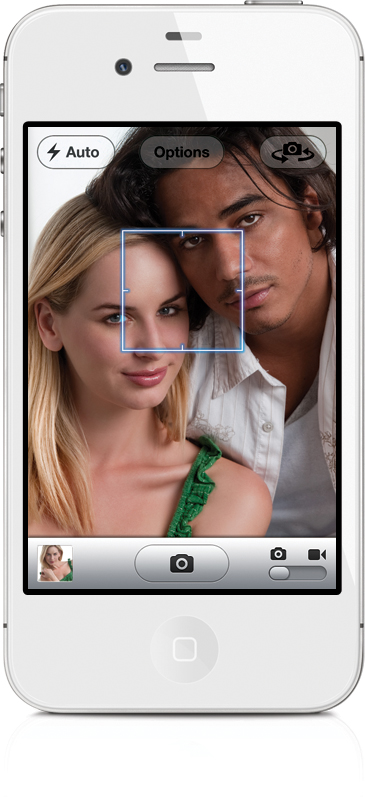
SCOTT KELBY
Another great feature of the camera in the iPhone is its ability to focus right where you want it—you just tap on the thing you want it to focus on. That way, you can choose whether you want the camera to focus on something near you, or something farther away. When you’re focusing, a little white square will appear onscreen that shows you what the camera is currently focusing on. If you want to change the focus to something else, just tap on that other thing. By the way, this “tap on what you want in focus” thing isn’t just for focus. Where you tap is also the area the camera then uses to set the overall ...
Get The iPhone Book: Covers iPhone 4S, iPhone 4, and iPhone 3GS, Fifth Edition now with the O’Reilly learning platform.
O’Reilly members experience books, live events, courses curated by job role, and more from O’Reilly and nearly 200 top publishers.

