Adding the Image Plane
Now you’ll add an image plane to projectionCam to use as a reference for modeling. An image plane is attached to a particular camera, and it serves as a backdrop for that camera. The image is fixed to the camera at a distance you set, so it moves when the camera moves in any direction (Figure 8-19). By default, the camera doesn’t have an image plane attached to it.
Figure 8-19: Image plane attached to a camera
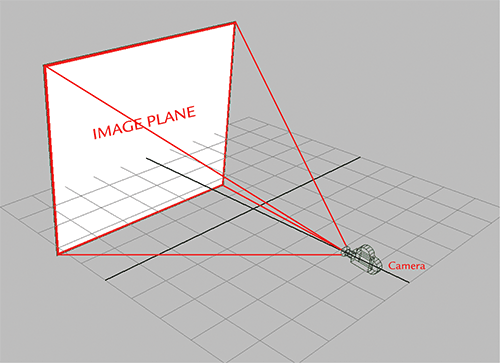
Assign the Image Plane to the projectionCam
You need to assign the full castle painting as the image plane, or backdrop, for projectionCam. Depending on how your interface is set up, you may have 1–4 viewport panels ...
Get The Digital Matte Painting Handbook now with the O’Reilly learning platform.
O’Reilly members experience books, live events, courses curated by job role, and more from O’Reilly and nearly 200 top publishers.

