Enabling Document File Sharing
To enable file sharing, add an Application Supports iTunes File Sharing key to the application’s Info.plist and set its value to YES. You can edit the plist directly or use the Xcode-provided editor. The editor is accessible in the Custom iOS Target Properties of the application target in the Project > Target > Info screen, as shown in Figure 11-2. When working with raw keys and values, this item is called UIFileSharingEnabled. iTunes lists all applications that declare file-sharing support in each device’s Apps tab, as shown in Figure 11-3.
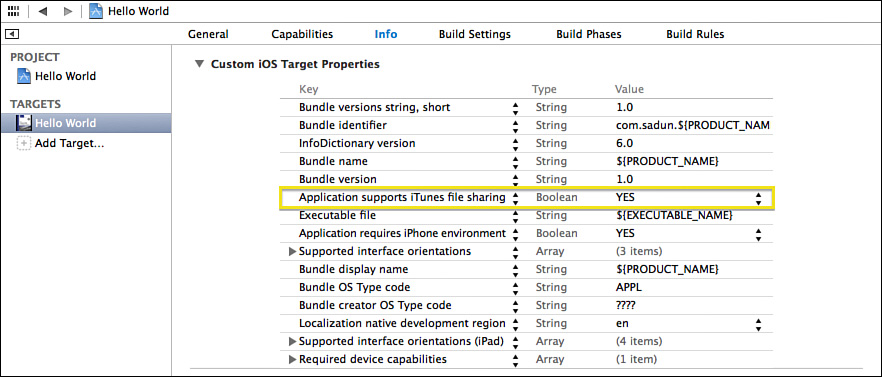
Figure 11-2 Enable Application Supports iTunes File Sharing to allow user ...
Get The Core iOS Developer’s Cookbook, Fifth Edition now with the O’Reilly learning platform.
O’Reilly members experience books, live events, courses curated by job role, and more from O’Reilly and nearly 200 top publishers.

