Query Properties
Query properties can be set for each individual query and are used to override certain defaults. To access the Query Properties dialog box (shown in Figure 19-5), select the Query Properties button from the Query Panel toolbar.
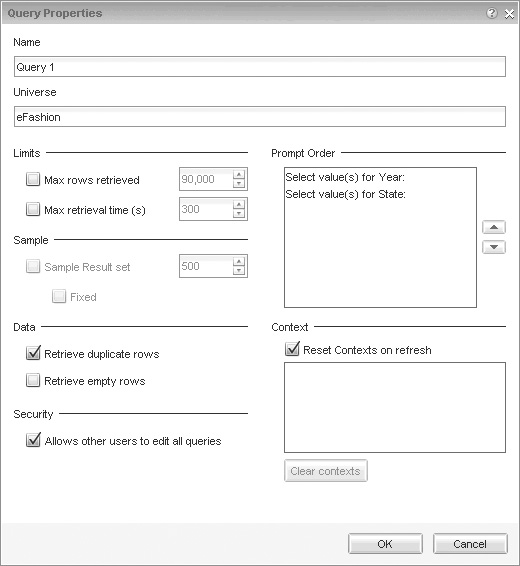
Figure 19-5 Query Properties
The Query Properties dialog box offers the following options:
• Name This refers to the name of the query. By default, Web Intelligence assigns the names Query 1, Query 2, and so on. You may want to specify a more meaningful query name. With more meaningful query names, it is much easier to use the Run Query button to selectively refresh individual queries within a document. ...
Get SAP BusinessObjects BI 4.0 The Complete Reference 3/E now with the O’Reilly learning platform.
O’Reilly members experience books, live events, courses curated by job role, and more from O’Reilly and nearly 200 top publishers.

