Keyboard and Mouse
In these two dialogs, you can set custom key bindings and see what the mouse shortcuts are. You can’t change the mouse shortcuts, but you can customize keyboard shortcuts all you want. Click the function you want to create a keyboard shortcut for; let’s say it’s Open Metadata Editor. Click the box next to the Set button and press the keys you want for your shortcut. In Figure 15-19, I entered ctrl-S and clicked the Set button. Then Audacity kindly informed me that ctrl-S was already in use. Because Audacity finds any conflicts for you, it goes fast.
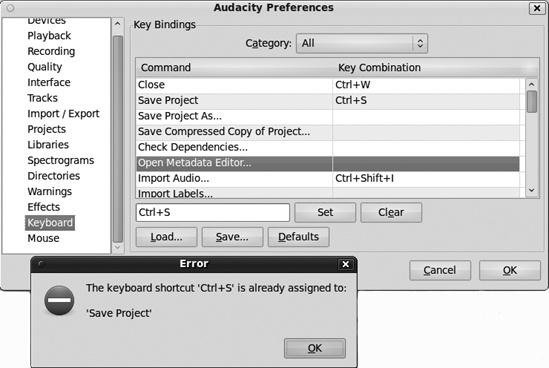
Figure 15-19. Changing keyboard shortcuts
Get The Book of Audacity now with the O’Reilly learning platform.
O’Reilly members experience books, live events, courses curated by job role, and more from O’Reilly and nearly 200 top publishers.

