Directories
Tell Audacity what temporary directory you want it to use in the Directories dialog (Figure 15-17). The normal operating system temp file is best and should be already selected by Audacity.
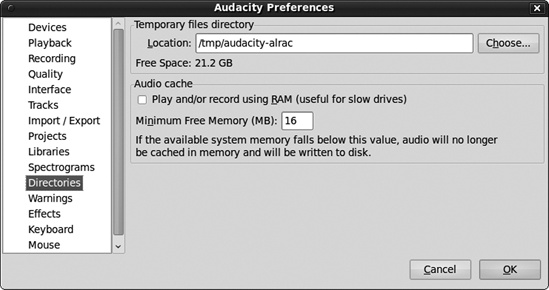
Figure 15-17. Temporary file location
The Audio Cache setting is a rather desperate option if you are stuck with a very slow computer. Checking this option keeps all recording in memory until you stop recording, and then it is written to disk. It will certainly speed up performance on a computer with a very slow hard drive. But one little power blip or running out of RAM means your recording session is lost. There isn’t as much risk on a laptop since ...
Get The Book of Audacity now with the O’Reilly learning platform.
O’Reilly members experience books, live events, courses curated by job role, and more from O’Reilly and nearly 200 top publishers.

