Import/Export
Here you can set some useful defaults for importing and exporting audio files (Figure 15-14):
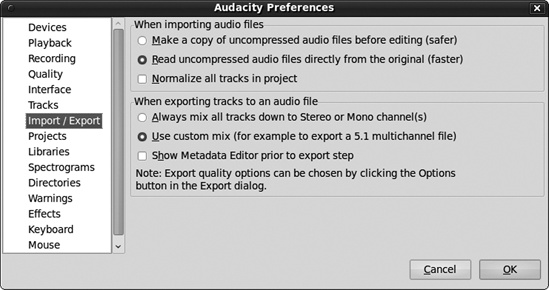
Figure 15-14. Setting default importing and exporting behaviors: Import/Export
- When importing audio files
You must choose one of the first two options: “Make a copy of uncompressed audio files before editing (safer)” or “Read uncompressed audio files directly from the original (faster).”
The first option adds redundancy, and it allows you to manipulate or delete your source audio files without damaging your Audacity project. The second is faster and more frugal of disk space. If you aren’t going to change the source files, then use this option. ...
Get The Book of Audacity now with the O’Reilly learning platform.
O’Reilly members experience books, live events, courses curated by job role, and more from O’Reilly and nearly 200 top publishers.

