Quality
The Quality dialog (Figure 15-5) sets the default audio quality values for both playback and recording.
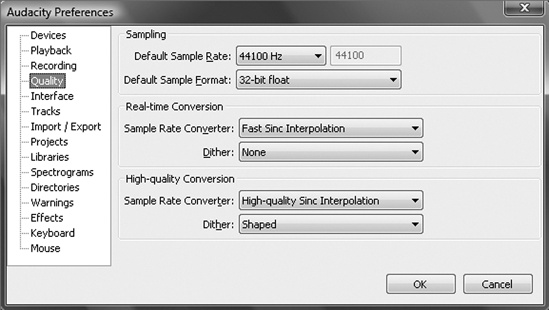
Figure 15-5. The Quality dialog
The Sampling section sets the default sampling rate and bit depth, which in this menu are called Sample Rate and Sample Format, respectively. These settings can be overridden on the individual Track menus and with the Selection toolbar. Mind the terminology confusion here—sample format and bit depth are the same thing, but bit depth is the correct term. Only in Audacity is bit depth called sample format.
The Real-time Conversion settings choose the types of sampling rate and bit depth conversions that are applied ...
Get The Book of Audacity now with the O’Reilly learning platform.
O’Reilly members experience books, live events, courses curated by job role, and more from O’Reilly and nearly 200 top publishers.

