Creating Loops
Some folks are totally overboard into loops. Loops are clips played over and over, such as when turning a few seconds of drumming into a long drum track, creating a backing music track from a short clip, or being hypnotically repetitious—whatever pleases you. You’ve probably seen low-budget documentaries that used loops to stretch a few minutes of music into background soundtracks.
A simple loop is easy. Start with a single short clip. Select Effect > Repeat. Enter how many times you want it to repeat. Audacity even does the arithmetic for you (Figure 9-29).
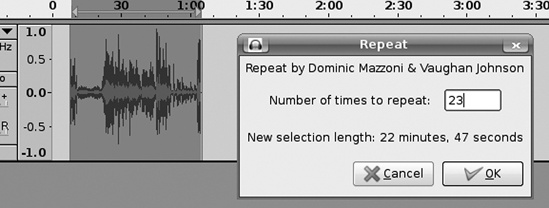
Figure 9-29. Creating a simple loop by using a short clip and selecting Effect ...
Get The Book of Audacity now with the O’Reilly learning platform.
O’Reilly members experience books, live events, courses curated by job role, and more from O’Reilly and nearly 200 top publishers.

