Label Tracks
Label tracks are useful for keeping track of what’s happening on your project tracks. You might remember labels from Chapter 3, where they were used to divide long tracks copied from vinyl LPs into individual song tracks. When you’re editing multiple tracks, you can also use them for bookmarks and notes and to create alignment markers. Each audio track can have its own label track (Figure 9-8). New label tracks are created by selecting Tracks > Add New > Label Track. Position label tracks by grabbing the track label with the cursor and dragging them or by using the Track Menu’s Move Track Up/Down selection.
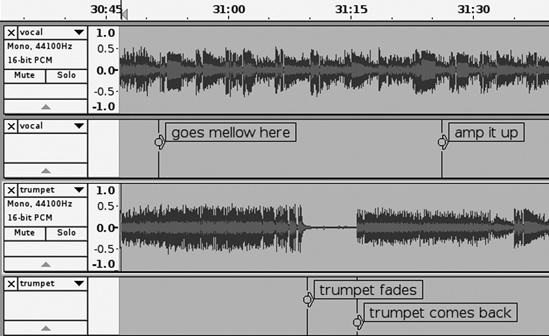
Figure 9-8. You may use as ...
Get The Book of Audacity now with the O’Reilly learning platform.
O’Reilly members experience books, live events, courses curated by job role, and more from O’Reilly and nearly 200 top publishers.

