Track Metadata
You can preserve useful data in your Audacity projects, such as song titles, date, artist name, and genre, with the metadata editor. Before your final export, select File > Open Metadata Editor. You’ll see a window like the one in Figure 1-32. Fill in any of the Artist Name, Album Title, Year, Genre, and Comments fields, and these will be applied to each song track. Audacity will fill in the Track Titles and Track Numbers fields automatically.
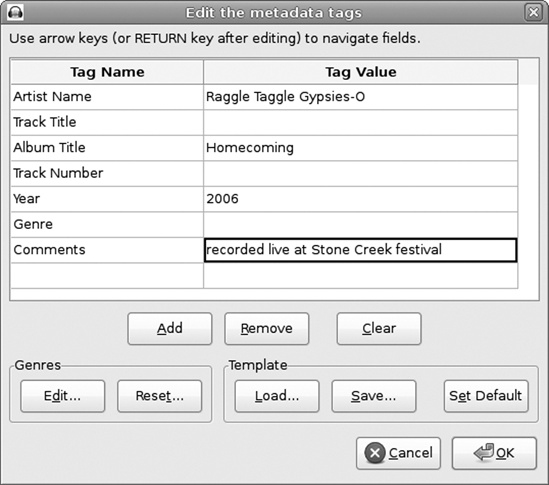
Figure 1-32. Using File > Open Metadata Editor to store useful information in your Audacity project
If you select Edit > Preferences > Import/Export, there is a “Show Metadata Editor prior to ...
Get The Book of Audacity now with the O’Reilly learning platform.
O’Reilly members experience books, live events, courses curated by job role, and more from O’Reilly and nearly 200 top publishers.

