Track Panel
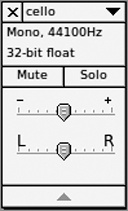
Figure 1-27. The handy Track panel
The Track panel puts a number of useful shortcuts at your fingertips (Figure 1-27). The little X on the top left deletes the track. The arrow at the bottom collapses and expands the track. You can also grab and drag the track borders with the mouse to change their widths. The Gain slider amplifies or reduces the track volume without permanently changing it, which is essential when you’re mixing multiple tracks. The Pan slider controls the left-right balance.
By default, Audacity plays all tracks on a project when you click the Play button. Use the Solo button to select one track for playback or the Mute ...
Get The Book of Audacity now with the O’Reilly learning platform.
O’Reilly members experience books, live events, courses curated by job role, and more from O’Reilly and nearly 200 top publishers.

