5.12 Finding Objects
Searching for objects is something you will only need to do in complex documents—but when you need it, you will be glad Inkscape can do it. This chapter on selection is the best place to discuss object searching simply because it is, in essence, yet another way to select objects.
The main way to search is to use the Find dialog (Figure 5-8) that you can call by pressing ![]() or by selecting Edit ▸ Find.
or by selecting Edit ▸ Find.
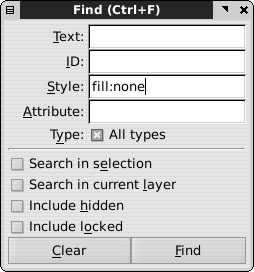
Figure 5-8. The Find dialog
You can search by typing your query in one or more fields, as described below. If you specify a value for ...
Get The Book of Inkscape now with the O’Reilly learning platform.
O’Reilly members experience books, live events, courses curated by job role, and more from O’Reilly and nearly 200 top publishers.

