managing memory
All the files on your NXT (the programs, sound, images, and data files) take up some of the NXT’s limited memory. In this section, I’ll show you how to delete files to free up more memory and how to transfer files between the NXT and your computer.
To manage the NXT’s memory, click the NXT Window button on the Controller (shown in Figure 15-28), and then select the Memory tab in the NXT window (shown in Figure 15-29).

Figure 15-28. The NXT Window button on the Controller
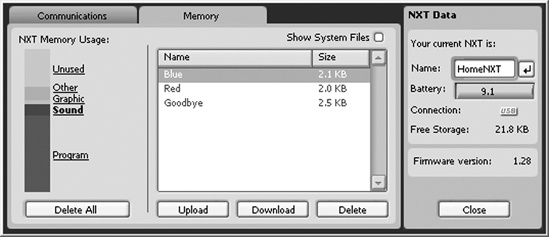
Figure 15-29. The Memory tab in the NXT window
The left side of the ...
Get The Art of LEGO MINDSTORMS NXT-G Programming now with the O’Reilly learning platform.
O’Reilly members experience books, live events, courses curated by job role, and more from O’Reilly and nearly 200 top publishers.

