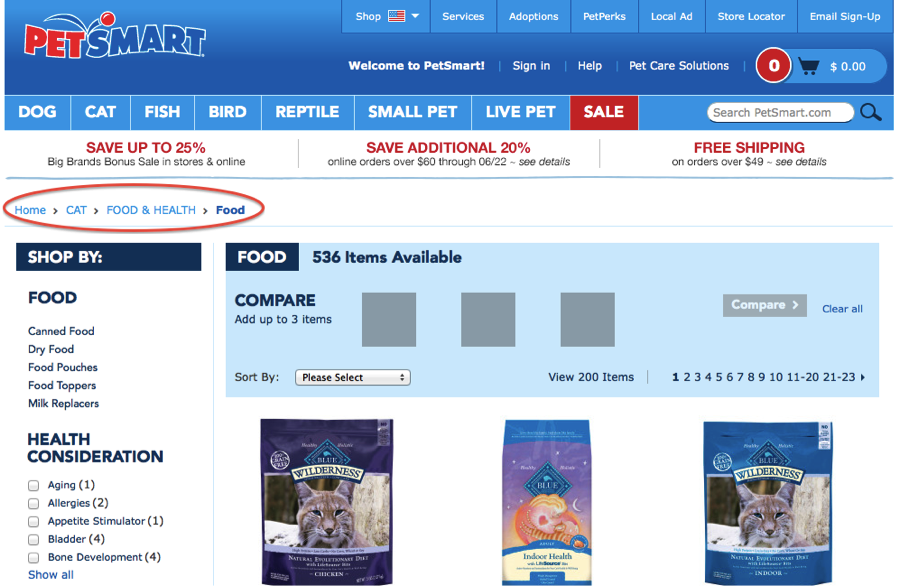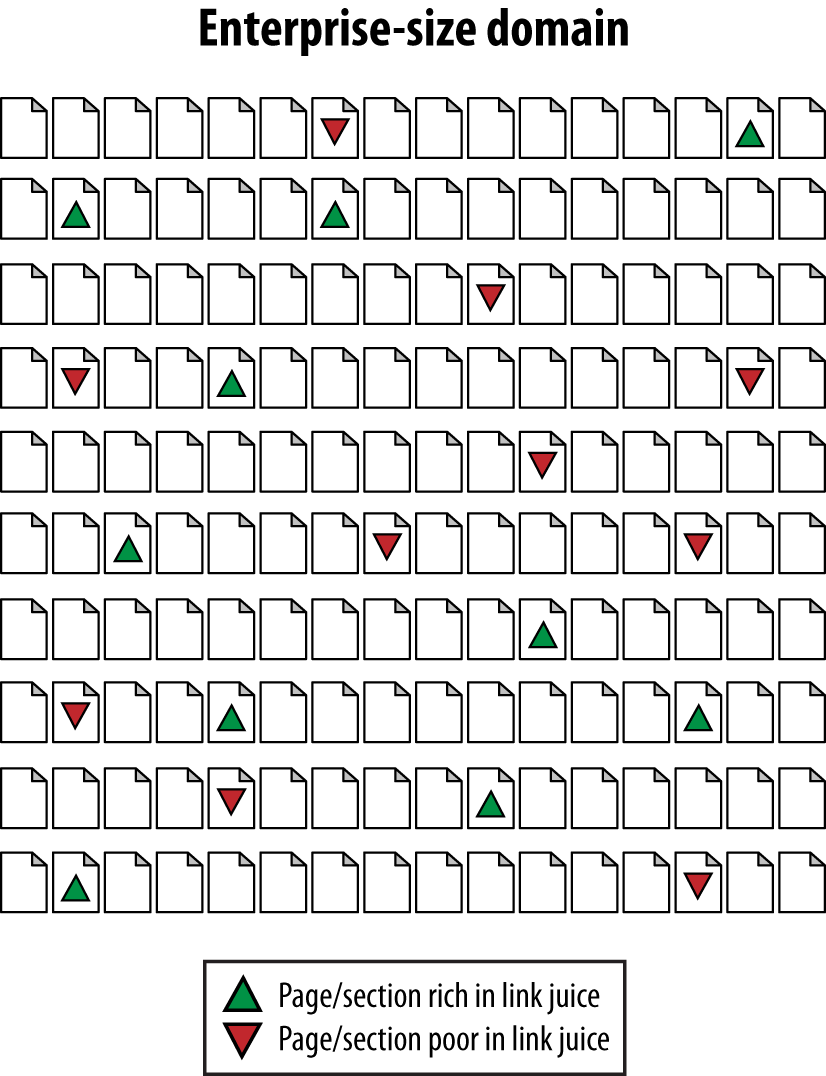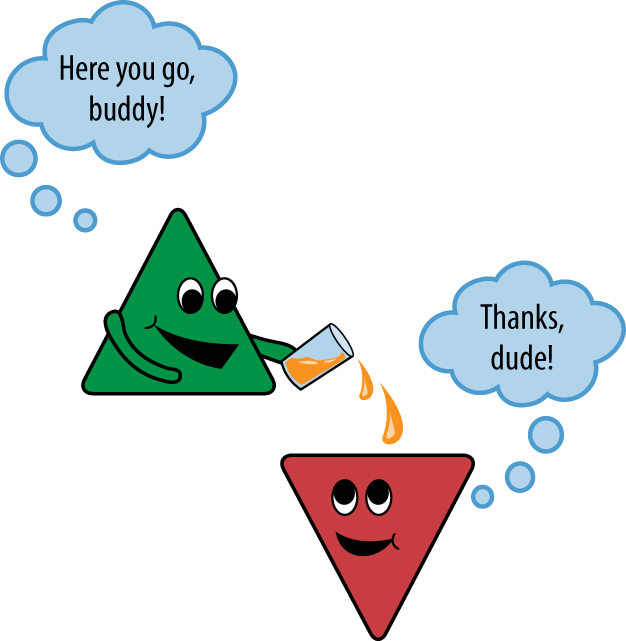CHAPTER FOUR
SEO Implementation: First Stages
SEO efforts require forethought and planning to obtain the best results, and a businessâs SEO strategy is ideally incorporated into the planning stages of a website development or redevelopment project, as well as into ongoing web development efforts. Website architecture (including the selection of a content management system, or CMS), the overall marketing plan (including branding objectives), content development efforts, and more are affected by SEO.
In this chapter, we will discuss several aspects of how SEO efforts for both desktop and mobile generally begin, including:
-
Putting together an SEO strategy
-
Performing a technical SEO audit of site versions
-
Setting a baseline for measuring results and progress
The Importance of Planning
As discussed in Chapter 3, your SEO strategy should be incorporated into the site planning process long before your site goes live, and your process should be well outlined before you make even the most basic technology choices, such as deciding on your hosting platform and content management system. However, this is not always possibleâand in fact, more often than not, SEO efforts in earnest often begin well after a site has been launched and in use for some time.
In all scenarios, there are major components to any SEO strategy that need to be addressed long before you craft your first HTML <title> tag.
Identifying the Site Development Process and Players
Before you start the SEO process, it is important to identify your target audience, your message, and how your message is relevant. There are no web design tools or programming languages that tell you these things. Your company must have an identified purpose, mission, and visionâand an accompanying voice and tone for communicating these to the outside world. Understanding these elements first helps drive successful marketing and branding efforts, whether the channel is email marketing, display, or organic search.
Your SEO team needs to be cross-functional and multidisciplinary, consisting of the team manager, the technical team, the creative team, the data and analytics team (if you have one), and the major stakeholders from marketing and website development. In a smaller organization or a startup environment, you and your team members may have to wear more than one of these hats (we never said SEO was easy!).
The SEO team leader wants to know who the websiteâs target audience is. What does the marketing team know about them? How did we find them? What metrics will we use to track them? All of this is key information that should have an impact on various aspects of the projectâs technical implementation. This ties in to the PR messaging presented to the media to entice them into writing and talking about it. What message do they want to deliver? You have to mirror that message in your content. If they say youâre relevant to organic cotton clothes, but your project plan says youâre relevant to yoga attire, the whole project is in trouble. When youâre creating visibility, the people who build up your brand have to see a clear, concise focus in what you do. If you provide them with anything less, their interest in your business will be brief, and theyâll find someone else to talk about.
The technical, content development, and creative teams are responsible for jointly implementing the majority of an SEO strategy. Ongoing feedback is essential because the success of your strategy is determined solely by whether youâre meeting your goals. A successful SEO team understands all of these interactions and is comfortable relying on each team member to do his part, and establishing good communication among team members is essential.
And even if you are a team of one, you still need to understand all of these steps, as addressing all aspects of the marketing problem (as it relates to SEO) is a requirement for success.
Development Platform and Information Architecture
Whether youâre working with an established website or not, you should plan to research the desired site architecture (from an SEO perspective) as a core element of your SEO strategy. This task can be divided into two major components: technology decisions and structural decisions.
Technology Decisions
SEO is a technical process, and as such, it impacts major technology choices. For example, a CMS can facilitate (or possibly undermine) your SEO strategy: some platforms do not allow you to write customized titles and meta descriptions that vary from one web page to the next, while some create hundreds (or thousands) of pages of duplicate content (not good for SEO!). For a deep dive into the technical issues youâll need to familiarize yourself with in order to make the right technology decisions for your SEO needs, turn to Chapter 6. The technology choices you make at the outset of developing your site and publishing your content can make or break your SEO effortsâand it is best to make the right choices in the beginning to save yourself headaches down the road.
As we outlined previously in this chapter, your technology choices can have a major impact on your SEO results. The following is an outline of the most important issues to address at the outset:
- Dynamic URLs
-
Dynamic URLs are URLs for dynamic web pages (which have content generated âon the flyâ by user requests). These URLs are generated in real time as the result of specific queries to a siteâs databaseâfor example, a search for leather bag on Etsy results in the dynamic search result URL https://www.etsy.com/search?q=leather%20bag. However, Etsy also has a static URL for a static page showing leather bags at https://www.etsy.com/market/leather_bag.
-
Although Google has stated for some time that dynamic URLs are not a problem for the search engine to crawl, it is wise to make sure your dynamic URLs are not ârunning wildâ by checking that your CMS does not render your pages on URLs with too many convoluted parameters. In addition, be sure to make proper use of
rel="canonical", as outlined by Google (http://bit.ly/canonical_urls). -
Finally, while dynamic URLs are crawlable, donât overlook the value of static URLs for the purpose of controlling your URL structure for brevity, descriptiveness, user-friendliness, and ease of sharing.
- Session IDs or user IDs in the URL
-
It used to be very common for a CMS to track individual users surfing a site by adding a tracking code to the end of the URL. Although this worked well for this purpose, it was not good for search engines, because they saw each URL as a different page rather than a variant of the same page. Make sure your CMS does not ever serve up session IDs. If you are not able to do this, make sure you use
rel="canonical"on your URLs (what this is, and how to use it, is explained in Chapter 6). - Superfluous parameters in the URL
-
Related to the preceding two items is the notion of extra characters being present in the URL. This may bother search engines, and it interferes with the user experience for your site.
- Links or content based in Flash
-
Search engines often cannot see links and content implemented with Flash technology. Have a plan to expose your links and content in simple HTML text, and be aware of Flashâs limitations.
- Content behind forms (including pull-down lists)
-
Making content accessible only after the user has completed a form (such as a login) or made a selection from an improperly implemented pull-down list is a great way to hide content from the search engines. Do not use these techniques unless you want to hide your content!
- Temporary (302) redirects
-
This is also a common problem in web server platforms and content management systems. The 302 redirect blocks a search engine from recognizing that you have permanently moved the content, and it can be very problematic for SEO, as 302 redirects block the passing of PageRank. Make sure the default redirect your systems use is a 301, or learn how to configure it so that it becomes the default.
All of these are examples of basic technology choices that can adversely affect your chances for a successful SEO project. Do not be fooled into thinking that SEO issues are understood, let alone addressed, by all CMS vendors out thereâunbelievably, some are still very far behind the SEO curve. It is also important to consider whether a âcustomâ CMS is truly needed when many CMS vendors are creating SEO-friendly systemsâoften with much more flexibility for customization, a broader development base, and customizable, SEO-specific âmodulesâ that can quickly and easily add SEO functionality. There are also advantages to selecting a widely used CMS, including portability in the event that you choose to hire different developers at some point.
Also, do not assume that all web developers understand the SEO implications of what they develop. Learning about SEO is not a requirement to get a software engineering degree or become a web developer (in fact, there are still very few college courses that adequately cover SEO). It is up to you, the SEO expert, to educate the other team members on this issue as early as possible in the development process.
Structural Decisions
One of the most basic decisions to make about a website concerns internal linking and navigational structures, which are generally mapped out in a site architecture document. What pages are linked to from the home page? What pages are used as top-level categories that then lead site visitors to other related pages? Do pages that are relevant to each other link to each other? There are many, many aspects to determining a linking structure for a site, and it is a major usability issue because visitors make use of the links to surf around your website. For search engines, the navigation structure helps their crawlers determine what pages you consider the most important on your site, and it helps them establish the relevance of the pages on your site to specific topics.
This section outlines a number of key factors that you need to consider before launching into developing or modifying a website. The first step will be to obtain a current site information architecture (IA) document for reference, or to build one out for a new site. From here, you can begin to understand how your content types, topics, and products will be organized.
Target keywords
Keyword research is a critical component of SEO. What search terms do people use when searching for products or services similar to yours? How do those terms match up with your site hierarchy? Ultimately, the logical structure of your pages should match up with the way users think about products and services like yours. Figure 4-1 shows how this is done on Amazon.com.
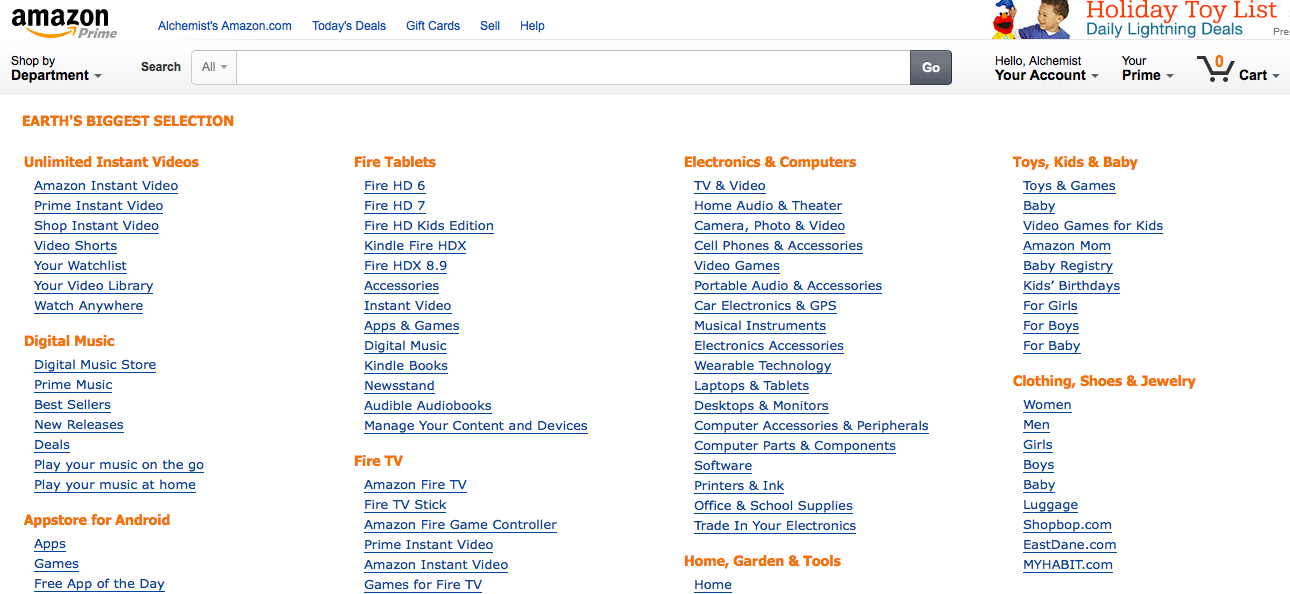
Figure 4-1. A well-thought-out site hierarchy
Cross-link relevant content
Linking between articles that cover related material can be very powerful. It helps the search engine ascertain with greater confidence how relevant a web page is to a particular topic. This can be extremely difficult to do well if you have a massive ecommerce site, but Amazon handles it nicely, as shown in Figure 4-2.
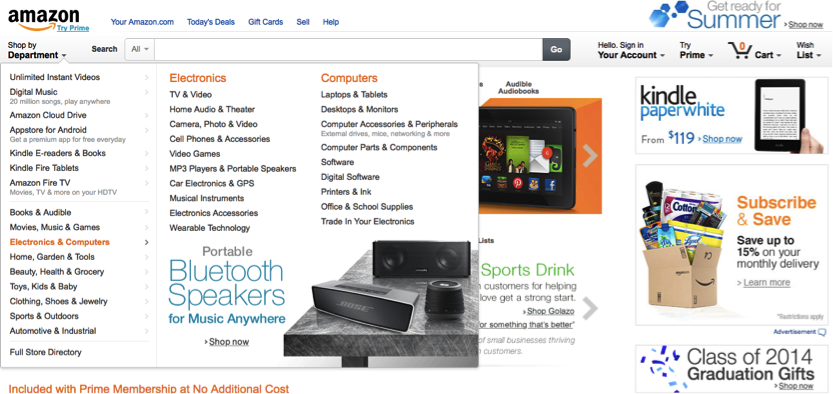
Figure 4-2. Product cross-linking on Amazon
The âFrequently Bought Togetherâ and âCustomers Who Bought This Item Also Boughtâ sections are brilliant ways to group products into categories that establish the relevance of the page to certain topic areas, as well as to create links between relevant pages.
In the Amazon system, all of this is rendered on the page dynamically, so it requires little day-to-day effort on Amazonâs part. The âCustomers Who Bought...â data is part of Amazonâs internal databases, and the âTags Customers Associate...â data is provided directly by the users themselves.
Of course, your site may be quite different, but the lesson is the same: you want to plan on having a site architecture that will allow you to cross-link related items.
Use anchor text, intuitively
Anchor text has generally been one of the golden opportunities of internal linking, and exact-match keyword anchor text was generally the protocol for internal linking for many years. However, in these days of aggressive anchor text abuse (and crackdown by the search engines), while keyword-infused anchor text in internal links is still often the most intuitive and user-friendly, we generally advocate for a more broad-minded approach to crafting internal anchor text. Use descriptive text in your internal links and avoid using irrelevant text such as âMoreâ or âClick here.â Try to be as specific and contextually relevant as possible and include phrases when appropriate within your link text. For example, as a crystal vendor, you might use âsome of our finest quartz specimensâ as anchor text for an internal link, versus âquality quartz crystals.â Make sure that the technical, creative, and editorial teams understand this approach, as it will impact how content is created, published, and linked to within your site.
Minimize link depth
Search engines (and people) look to the site architecture for clues as to what pages are most important. A key measurement is how many clicks from the home page it takes a person, and a search engine crawler, to reach a page. A page that is only one click from the home page is clearly important, while a page that is five or six clicks away is not nearly as influential. In fact, the search engine spider may never even find such a page, depending in part on the siteâs link authority.
Standard SEO advice is to keep the site architecture as flat as possible, to minimize clicks from the home page to important content. The bottom line is that you need to plan out a site structure that is as flat as you can reasonably make it without compromising your user experience.
In this and the preceding sections, we outlined common structural decisions that you need to incorporate into your SEO strategy prior to implementation. There are other considerations, such as how to make your efforts scale across a very large site (thousands of pages or more). In such a situation, you cannot feasibly review every page one by one.
Mobile Sites and Mobile Apps
If you are building a website, you need to build a mobile version if you want to take full advantage of organic search through SEOâand depending on your business, you may benefit from developing a mobile app as well. The main consideration regarding your siteâs mobile version is whether to host it on the same or separate URLs as your desktop versionâand, if youâre utilizing the same URLs, whether to choose responsive design or dynamic serving (a.k.a. adaptive design), discussed in detail in Chapter 10.
Single-Page Applications
Single-page applications (SPAs) are web applications that use AJAX and HTML5 to load a single HTML page in a web browser, and then dynamically update that pageâs content as the user interacts with the app. The majority of the work in loading page content, or rendering, is done on the client side (as opposed to the server side), which makes for a fast and fluid user experience and minimized page loads, often while the page URL remains the same. Commonly used frameworks for SPA development include Angular.js, Backbone.js, and Ember.js, which are used by many popular applications including Virgin America, Twitter, and Square, respectively.
One of the main issues to address when youâre building a site with one of these frameworks is URL crawlabilityânamely, ensuring that the search engines can crawl your siteâs URLs to access your site content. It is important that you have a publishing system that allows you to customize URLs to remove the # or #! (hashbang) from the URL, and to create user-friendly, bookmarkable, back-clickable URLs. There are various methods that developers can use to implement search- and user-friendly URLs, with the two most recent being window.location.hash and HTML5âs history.pushStateâboth of which have advantages and disadvantages depending on your site and user objectives. An informative discussion of these two options can be found at StackOverflow.
Angular.js: Making it SEO-friendly
Detailing SEO-friendly development for all SPA frameworks is beyond the scope of this volume; however, the information below provides guidelines and workarounds specific to Angular.js thanks to SEO/Angular.js developer Jeff Whelpley, who assisted co-author Jessie Stricchiola in addressing this issue for Alchemist Media client Events.com.
Server rendering versus client-Only rendering
If the website owner doesnât care about achieving top ranking, and the only goal is getting indexedâand, the only goal is to get indexed by Google, not any other search engineâthen it is OK to do client-only rendering with Angular. Google has gotten very good recently at indexing client rendered HTML. If you go down this route, you will need to do the following:
-
Enable push state in Angular so you get pretty URLs without the hash.
-
Implement UI Router or the new Component Router in Angular so you can map URLs to pages.
-
Follow all normal SEO best practices for page titles, URLs, content, etc. Nothing changes here.
-
Optimize the heck out of the initial page loadâa major mistake many make is thinking initial page load time for client-rendered apps doesnât matter, but it does!
While the above approach will work for Google indexing, you will perform better in organic search with server rendering. The reasons for this are:
-
Google is good at client rendering, but not perfect.
-
Other search engines are really not good at it.
-
Things like Facebook or Twitter link previews will not work.
-
It is much easier to make server rendering fast than it is to make the initial load for client rendering fastâand that makes a big difference.
The options for server rendering are as follows:
-
Implement in PHP or another language. This will work but requires that you duplicate all pages, which is generally not feasible unless you have a small/simple site.
-
Use Prerender.io or a similar service. This works but can get expensive for larger sites, can be tricky to set up, and you need to be OK with long page cache times (i.e., server pages are one day old).
-
Build a custom solution off the Jangular library. Although this works, it does require a lot of heavy lifting.
-
Wait for Angular 2.0 (possibly to be released end of 2015)
As of July 2015, Jeff is working with the Angular core team to bake server rendering into Angular 2.0. It wonât be ready until later in the year, but it will be by far the best option out of all these. For developers dealing with this issue prior to the 2.0 roll-out who donât have the resources for a comprehensive fix, it is always possible to implement the client routing solution in the interim and align the Angular app so it can easily be upgraded to 2.0 once it is ready.
NOTE
A special thanks to Jeff Whelpley for his contributions to the Angular.js portion of this chapter.
Auditing an Existing Site to Identify SEO Problems
Auditing an existing site is one of the most important tasks that SEO professionals encounter. SEO is still a relatively new field, and many of the limitations of search engine crawlers are nonintuitive. In addition, many web developers, unfortunately, are still not well versed in SEO. Even more unfortunately, some stubbornly refuse to learn, or worse still, have learned the wrong things about SEO! This includes those who have developed CMS platforms, so there is a lot of opportunity to find problems when youâre conducting a site audit. While you may have to deal with some headaches in this department (trust us, we still deal with this on a regular basis), your evangelism for SEO, and hopefully support from key stakeholders, will set the stage for an effective SEO strategy.
Elements of an Audit
Your website needs to be a strong foundation for the rest of your SEO efforts to succeed. An SEO site audit is often the first step in executing an SEO strategy. Both your desktop and mobile site versions need to be audited for SEO effectiveness. The following sections identify what you should look for when performing a site audit.
Mobile-friendliness
Your site should have a fast, mobile-friendly version that is served to mobile devices.
Accessibility/spiderability
Make sure the site is friendly to search engine spiders (discussed in more detail in âMaking Your Site Accessible to Search Enginesâ and âCreating an Optimal Information Architectureâ).
Search engine health checks
Here are some quick health checks:
-
Perform a site:<yourdomain.com> search in the search engines to check how many of your pages appear to be in the index. Compare this to the number of unique pages you believe you have on your site. Also, check indexation numbers in your Google Search Console and Bing Webmaster Tools accounts.
-
Check the Google cache to make sure the cached versions of your pages look the same as the live versions.
-
Check to ensure major search engine Search Console and Webmaster Tools accounts have been verified for the domain (and any subdomains, for mobile or other content areas). Google and Bing currently offer site owner validation to âpeekâ under the hood of how the engines view your site.
-
Test a search on your brand terms to make sure you are ranking for them (if not, you may be suffering from a penalty; be sure to check your associated Search Console/Webmaster Tools accounts to see if there are any identifiable penalties, or any other helpful information).
Keyword health checks
Are the right keywords being targeted? Does the site architecture logically flow from the way users search on related keywords? Does more than one page target the same exact keyword (a.k.a. keyword cannibalization)? We will discuss these items in âKeyword Targetingâ.
Duplicate content checks
The first thing you should do is make sure the non-www versions of your pages (i.e., http://yourdomain.com) 301-redirect to the www versions (i.e., http://www.yourdomain.com), or vice versa (this is often called the canonical redirect). While you are at it, check that you donât have https: pages that are duplicates of your http: pages. You should check the rest of the content on the site as well.
The easiest way to do this is to take unique text sections from each of the major content pages on the site and search on them in Google. Make sure you enclose the string inside double quotes (e.g., âa phrase from your website that you are using to check for duplicate contentâ) so that Google will search for that exact string. If you see more than one link showing in the results, look closely at the URLs and pages to determine why it is happening.
If your site is monstrously large and this is too big a task, make sure you check the most important pages, and have a process for reviewing new content before it goes live on the site.
You can also use search operators such as inurl: and intitle: (refer back to Table 2-1 for a refresher) to check for duplicate content. For example, if you have URLs for pages that have distinctive components to them (e.g., 1968-mustang-blue or 1097495), you can search for these with the inurl: operator and see whether they return more than one page.
Another duplicate content task to perform is to make sure each piece of content is accessible at only one URL. This probably trips up big commercial sites more than any other issue. The problem is that the same content is accessible in multiple ways and on multiple URLs, forcing the search engines (and visitors) to choose which is the canonical version, which to link to, and which to disregard. No one wins when sites fight themselves; if you have to deliver the content in different ways, rely on cookies so that you donât confuse search engine spiders.
URL checks
Make sure you have clean, short, descriptive URLs. Descriptive means keyword-rich but not keyword-stuffed (e.g., site.com/outerwear/mens/hats is keyword-rich; site.com/outerwear/mens/hat-hats-hats-for-men is keyword-stuffed!). You donât want parameters appended (have a minimal number if you must have any), and you want them to be simple and easy for users (and search engine spiders) to understand.
HTML <title> tag review
Make sure the <title> tag on each page of the site is unique and descriptive. If you want to include your company brand name in the title, consider putting it at the end of the <title> tag, not at the beginning, as placing keywords at the front of a page title (generally referred to as prominence) brings ranking benefits. Also check to ensure the <title> tag is fewer than 70 characters long, or 512 pixels wide.
Content review
Do the main pages of the site have enough text content to engage and satisfy a site visitor? Do these pages all make use of header tags? A subtler variation of this is making sure the number of pages with little content on the site is not too high compared to the total number of pages on the site.
Meta tag review
Check for a meta robots tag on the pages of the site. If you find one, you may have already spotted trouble. An unintentional noindex or nofollow value (we define these in âContent Delivery and Search Spider Controlâ) could adversely affect your SEO efforts.
Also make sure every page has a unique meta description. If for some reason that is not possible, consider removing the meta description altogether. Although the meta description tags are generally not a direct factor in ranking, they may well be used in duplicate content calculations, and the search engines frequently use them as the description for your web page in the SERPs; therefore, they can affect click-though rate.
Sitemaps file and robots.txt file verification
Use the Google Search Console âRobots.txt fetchâ to check your robots.txt file. Also verify that your Sitemap file is correctly identifying all of your site pages.
URL redirect checks
Check all redirects to make sure the right redirect is in place, and it is pointing to the correct destination URL. This also includes checking that the canonical redirect is properly implemented. Use a server header checker such as Redirect Check or RedirectChecker.org, or when using Firefox, install the browser extension Redirect Check Client.
Not all URL redirect types are created equal, and some can create problems for SEO. Be sure to research and understand proper use of URL redirects before implementing them, and minimize the number of redirects needed over time by updating your internal linking and navigation so that you have as few redirects as possible.
Internal linking checks
Look for pages that have excessive links. As discussed earlier, make sure the site makes intelligent use of anchor text in its internal links. This is a user-friendly opportunity to inform users and search engines what the various pages of your site are about. Donât abuse it, though. For example, if you have a link to your home page in your global navigation (which you should), call it âHomeâ instead of picking your juiciest keyword. The search engines can view that particular practice as spammy, and it does not engender a good user experience.
NOTE
A brief aside about hoarding PageRank: many people have taken this to an extreme and built sites where they refused to link out to other quality websites, because they feared losing visitors and link authority. Ignore this idea! You should link out to quality websites. It is good for users, and it is likely to bring you ranking benefits (through building trust and relevance based on what sites you link to). Just think of your human users and deliver what they are likely to want. It is remarkable how far this will take you.
Avoidance of unnecessary subdomains
The engines may not apply the entirety of a domainâs trust and link authority weight to subdomains. This is largely due to the fact that a subdomain could be under the control of a different party, and therefore in the search engineâs eyes it needs to be separately evaluated. In the great majority of cases, content that gets placed within its own subdomain can easily go in a subfolder, such as site.com/content, as opposed to the subdomain content.site.com.
Geolocation
If the domain is targeting a specific country, make sure the guidelines for country geotargeting outlined in âBest Practices for Multilanguage/Country Targetingâ are being followed. If your concern is primarily about ranking for san francisco chiropractor because you own a chiropractic office in San Francisco, California, make sure your address is on every page of your site. You should also claim and ensure the validity of your Google Places listings to ensure data consistency; this is discussed in detail in Chapter 10.
External linking
Check the inbound links to the site by performing a backlink analysis. Use a backlinking tool such as LinkResearchTools, Open Site Explorer, Majestic SEO, or Ahrefs Site Explorer & Backlink Checker to collect data about your links. Look for bad patterns in the anchor text, such as 87% of the links having the critical keyword for the site in them. Unless the critical keyword happens to also be the name of the company, this is a sure sign of trouble. This type of distribution is quite likely the result of link purchasing or other manipulative behavior, and will (if it hasnât already) likely earn you a manual Google penalty or trigger Googleâs Penguin algorithm to lower your rankings.
On the flip side, make sure the siteâs critical topics and keywords are showing up sometimes. A lack of the topically related anchor text is not entirely good, either. You need to find a balance, and err on the side of caution, intuitiveness, and usability.
Also check that there are links to pages other than the home page. These are often called deep links, and they will help drive the ranking of key sections of your site. You should look at the links themselves, by visiting the linking pages, and see whether the links appear to be paid for. They may be overtly labeled as sponsored, or their placement may be such that they are clearly not natural endorsements. Too many of these are another sure sign of trouble in the backlink profile.
Lastly, check how the backlink profile for the site compares to the backlink profiles of its major competitors. Make sure that there are enough external links to your site, and that there are enough high-quality links in the mix.
Image alt attributes
Do all the images have relevant, keyword-rich alt attribute text and filenames? Search engines canât easily tell what is inside an image, and the best way to provide them with some clues is with the alt attribute and the filename of the image. These can also reinforce the overall context of the page itself.
Code quality
Although W3C validation is not something search engines require, checking the code itself is a good idea (you can check it with the W3C validator. Poor coding can have some undesirable impacts. You can use a tool such as SEO Browser to see how the search engines see the page.
The Importance of Keyword Reviews
Another critical component of an architecture audit is a keyword review. Basically, this involves the following steps.
Step 1: Keyword research
It is vital to examine your topic and keyword strategy as early as possible in any SEO effort. You can read about this in more detail in Chapter 5.
Step 2: Site architecture
Coming up with architecture for a website can be very tricky. At this stage, you need to look at your keyword research and the existing site (to make as few changes as possible). You can think of this in terms of your site map.
You need a hierarchy that leads site visitors to your high-value pages (i.e., the pages where conversions are most likely to occur). Obviously, a good site hierarchy allows the parents of your âmoney pagesâ to rank for relevant keywords, which are likely to be shorter tail.
Most products have an obvious hierarchy they fit into, but for products with descriptions, categories, and concepts that can have multiple hierarchies, deciding on a siteâs information architecture can become very tricky. Some of the trickiest hierarchies, in our opinion, can occur when there is a location involved. In London alone there are London boroughs, metropolitan boroughs, tube stations, and postcodes. London even has a city (âThe City of Londonâ) within it.
In an ideal world, you will end up with a single hierarchy that is natural to your users and gives the closest mapping to your keywords. But whenever there are multiple ways in which people search for the same product, establishing a hierarchy becomes challenging.
Step 3: Keyword mapping
Once you have a list of keywords and a good sense of the overall architecture, start mapping the major relevant keywords to URLs. When you do this, it is very easy to spot pages that you were considering creating that arenât targeting a keyword (perhaps you might skip creating these) and, more importantly, keywords that donât have a page.
If this stage is causing you problems, revisit step 2. Your site architecture should lead naturally to a mapping that is easy to use and includes your keywords.
Step 4: Site review
Once you are armed with your keyword mapping, the rest of the site review will flow more easily. For example, when you are looking at crafting your <title> tags and headings, you can refer back to your keyword mapping and see not only whether there is appropriate use of tags (such as the heading tag), but also whether it includes the appropriate keyword targets.
Keyword Cannibalization
Keyword cannibalization typically starts when a websiteâs information architecture calls for the targeting of a single term or phrase on multiple pages of the site. This is often done unintentionally, but it can result in several or even dozens of pages that have the same keyword target in the title and header tags. Figure 4-4 shows the problem.
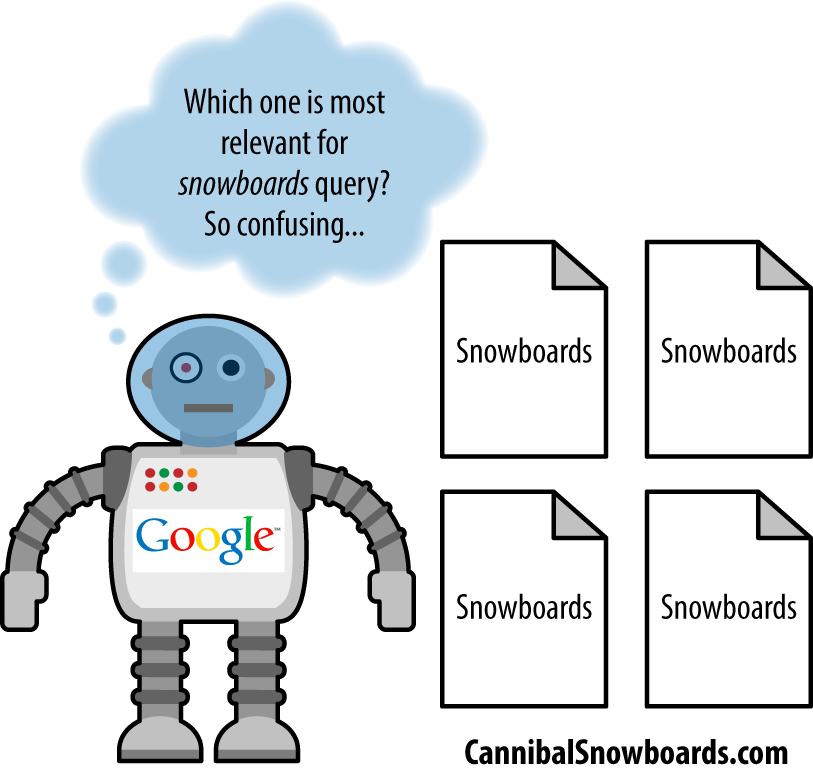
Figure 4-4. Example of keyword cannibalization
Search engines will spider the pages on your site and see 4 (or 40) different pages, all seemingly relevant to one particular keyword (in the example in Figure 4-4 the keyword is snowboards). For clarityâs sake, Google doesnât interpret this as meaning that your site as a whole is more relevant to snowboards or should rank higher than the competition. Instead, it forces Google to choose among the many versions of the page and pick the one it feels best fits the query. When this happens, you lose out on a number of rank-boosting features:
- Internal anchor text
-
Because youâre pointing to so many different pages with the same subject, you canât concentrate the value and weight of internal, thematically relevant anchor text on one target.
- External links
-
If four sites link to one of your pages on snowboards, three sites link to another of your snowboard pages, and six sites link to yet another snowboard page, youâve split up your external link value among three topically similar pages, rather than consolidating it into one.
- Content quality
-
After three or four pages about the same primary topic, the value of your content is going to suffer. You want the best possible single page to attract links and referrals, not a dozen bland, repetitive pages.
- Conversion rate
-
If one page is converting better than the others, it is a waste to have multiple lower-converting versions targeting the same traffic. If you want to do conversion tracking, use a multiple-delivery testing system (either A/B or multivariate), such as Optimizely.
So, whatâs the solution? Take a look at Figure 4-5.
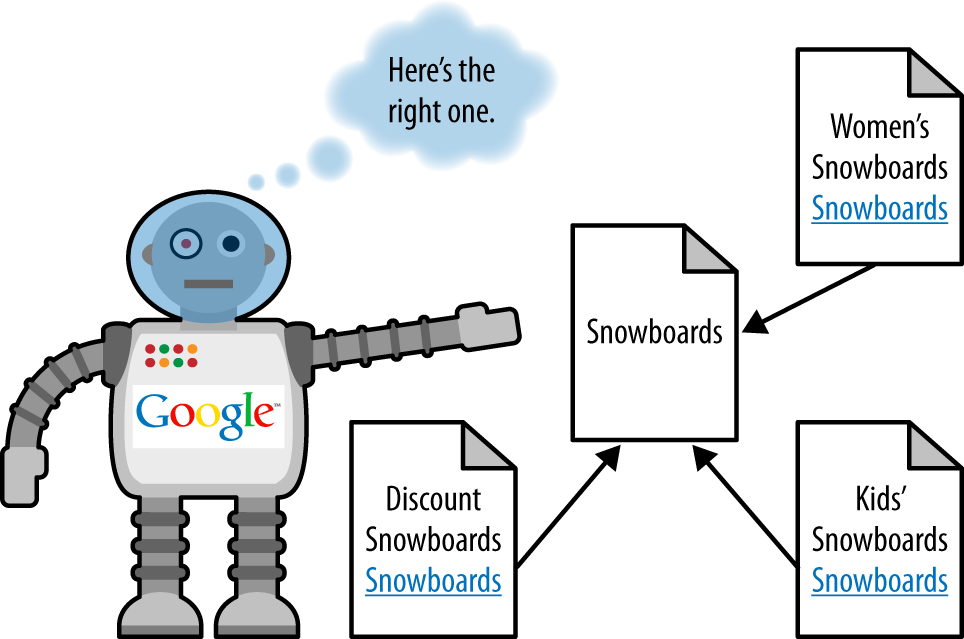
Figure 4-5. Solution to keyword cannibalization
The difference in this example is that instead of every page targeting the single term snowboards, the pages are focused on unique, valuable variations and all of them link back to an original, canonical source for the single term. Google can now easily identify the most relevant page for each of these queries. This isnât just valuable to the search engines; it also represents a far better user experience and overall information architecture.
What should you do if you already have a case of keyword cannibalization? Employ 301s liberally to eliminate pages competing with each other within SERPs, or figure out how to differentiate them. Start by identifying all the pages in the architecture with this issue and determine the best page to point them to, and then use a 301 from each of the problem pages to the page you wish to retain. This ensures not only that visitors arrive at the right page, but also that the link equity and relevance built up over time are directing the engines to the most relevant and highest-ranking-potential page for the query. If 301s arenât practical or feasible, use rel="canonical".
Example: Fixing an Internal Linking Problem
Enterprise sites range from 10,000 to 10 million pages in size. For many of these types of sites, an inaccurate distribution of internal link juice is a significant problem. Figure 4-6 shows how this can happen.
Figure 4-6 is an illustration of the link authority distribution issue. Imagine that each tiny page represents 5,000â100,000 pages in an enterprise site. Some areas, such as blogs, articles, tools, popular news stories, and so on, might be receiving more than their fair share of internal link attention. Other areasâoften business-centric and sales-centric contentâtend to fall by the wayside. How do you fix this problem? Take a look at Figure 4-7.
The solution is simple, at least in principle: have the link-rich pages spread the wealth to their link-bereft brethren. As easy as this may sound, it can be incredibly complex to execute. Inside the architecture of a site with several hundred thousand or a million pages, it can be nearly impossible to identify link-rich and link-poor pages, never mind adding code that helps to distribute link authority equitably.
The answer, sadly, is labor-intensive from a programming standpoint. Enterprise site owners need to develop systems to track inbound links and/or rankings and build bridges (or, to be more consistent with Figure 4-7, spouts) that funnel authority between the link-rich and link-poor.
An alternative is simply to build a very flat site architecture that relies on relevance or semantic analysis. This strategy is more in line with the search enginesâ guidelines (though slightly less perfect) and is certainly far less labor-intensive.
Server and Hosting Issues
Thankfully, only a handful of server or web hosting dilemmas affect the practice of search engine optimization. However, when overlooked, they can spiral into massive problems, and so are worthy of review. The following are some server and hosting issues that can negatively impact search engine rankings:
- Server timeouts
-
If a search engine makes a page request that isnât served within the botâs time limit (or that produces a server timeout response), your pages may not make it into the index at all, and will almost certainly rank very poorly (as no indexable text content has been found).
- Slow response times
-
Although this is not as damaging as server timeouts, it still presents a potential issue. Not only will crawlers be less likely to wait for your pages to load, but surfers and potential linkers may choose to visit and link to other resources because accessing your site is problematic. Again, net neutrality concerns are relevant here.
- Shared IP addresses
-
Basic concerns include speed, the potential for having spammy or untrusted neighbors sharing your IP address, and potential concerns about receiving the full benefit of links to your IP address (discussed in more detail in âWhy Using a Static IP Address Is Beneficial... Google Engineer Explainsâ).
- Blocked IP addresses
-
As search engines crawl the Web, they frequently find entire blocks of IP addresses filled with nothing but egregious web spam. Rather than blocking each individual site, engines do occasionally take the added measure of blocking an IP address or even an IP range. If youâre concerned, search for your IP address at Bing using the ip:address query.
- Bot detection and handling
-
Some system administrators will go a bit overboard with protection and restrict access to files to any single visitor making more than a certain number of requests in a given time frame. This can be disastrous for search engine traffic, as it will constantly limit the spidersâ crawling ability.
- Bandwidth and transfer limitations
-
Many servers have set limitations on the amount of traffic that can run through to the site. This can be potentially disastrous when content on your site becomes very popular and your host shuts off access. Not only are potential linkers prevented from seeing (and thus linking to) your work, but search engines are also cut off from spidering.
- Server geography
-
While the search engines of old did use the location of the web server when determining where a siteâs content is, Google makes it clear that in todayâs search environment, actual server location is, for the most part, irrelevant. According to Google, if a site is using a ccTLD or gTLD (country code top-level domain or generic top-level domain, respectively) in conjunction with Search Console to set geolocation information for the site, then the location of the server itself becomes immaterial. There is one caveat: content hosted closer to end users tends to be delivered more quickly, and speed of content delivery is taken into account by Google, impacting mobile search significantly.
Identifying Current Server Statistics Software and Gaining Access
In Chapter 11, we will discuss in detail the methods for tracking results and measuring success, and we will also delve into how to set a baseline of measurements for your SEO projects. But before we do that, and before you can accomplish these tasks, you need to have the right tracking and measurement systems in place.
Web Analytics
Analytics software can provide you with a rich array of valuable data about what is taking place on your site. It can answer questions such as:
-
How many unique visitors did you receive yesterday?
-
Is traffic trending up or down?
-
What site content is attracting the most visitors from organic search?
-
What are the best-converting pages on the site?
We strongly recommend that if your site does not currently have any measurement systems in place, you remedy that immediately. High-quality, free analytics tools are available, such as the powerful and robust Google Analytics, as well as the open source platform Piwik. Of course, higher-end analytics solutions are also available, which we will discuss in greater detail in Chapter 11.
Log file Tracking
Log files contain a detailed click-by-click history of all requests to your web server. Make sure you have access to the logfiles and some method for analyzing them. If you use a third-party hosting company for your site, chances are it provides some sort of free logfile analyzer, such as AWStats, Webalizer, or something similar (the aforementioned Piwik also provides a log analytics tool). Identify and obtain access to whatever tool is in use as soon as you can.
One essential function that these tools provide that JavaScript-based web analytics software cannot is recording search engine spider activity on your site. Although spidering will typically vary greatly from day to day, you can still see longer-term trends of search engine crawling patterns, and whether crawling activity is trending up (good) or down (bad). Although this web crawler data is very valuable, do not rely on the free solutions provided by hosting companies for all of your analytics data, as there is a lot of value in what traditional analytics tools can capture.
NOTE
Some web analytics software packages read logfiles as well, and therefore can report on crawling activity. We will discuss these in more detail in Chapter 11.
Google Search Console and Bing Webmaster Tools
As mentioned earlier, other valuable sources of data include Google Search Console and Bing Webmaster Tools. We cover these extensively in âUsing Search EngineâSupplied SEO Toolsâ.
From a planning perspective, you will want to get these tools in place as soon as possible. Both tools provide valuable insight into how the search engines see your site, including external link data, internal link data, crawl errors, high-volume search terms, and much, much more. In addition, these tools provide important functionality for interacting directly with the search engine via sitemap submissions, URL and sitelink removals, disavowing bad links, setting parameter handling preferences, tagging structured data, and moreâenabling you to have more control over how the search engines view, crawl, index, and output your page content within their index, and within search results.
Determining Top Competitors
Understanding the competition should be a key component of planning your SEO strategy. The first step is to understand who your competitors in the search results really are. It can often be small players who give you a run for your money.
Identifying Spam
Affiliates that cheat tend to come and go out of the top search results, as only sites that implement ethical tactics are likely to maintain their positions over time.
How do you know whether a top-ranking site is playing by the rules? Look for dubious links to the site using a backlink analysis tool such as Majestic SEO or Open Site Explorer (discussed earlier in this chapter). Because the number of links is one factor search engines use to determine search position, less ethical websites will obtain links from a multitude of irrelevant and low-quality sites.
This sort of sleuthing can reveal some surprises. For instance, here are examples of two devious link schemes:
-
GiftCertificates.comâs short-lived nemesis was FindGiftCards.com, which came out of nowhere to command the top two spots in Google for the all-important search term gift certificates, thus relegating GiftCertificates.com to the third position. How did FindGiftCards.com do it? It operated a sister site, 123counters.com, with a free hit counter that propagated âlink spamâ across thousands of sites, all linking back to FindGiftCards.com and other sites in its network.
Sadly for FindGiftCards.com, coauthor Stephan Spencer discussed the companyâs tactics in an article he wrote for Multichannel Merchant, and Google became aware of the scam.1 The end result? Down to two pages in the Google index, as shown in Figure 4-8.
-
CraigPadoa.com was a thorn in the side of SharperImage.com, outranking the latter for its most popular product, the Ionic Breeze, by frameset trickery and guestbook spamming (in other words, defacing vulnerable websites with fake guestbook entries that contained spammy links back to its own site). As soon as The Sharper Image realized what was happening, it jumped on the wayward affiliate. It also restricted such practices in its affiliate agreement and stepped up its monitoring for these spam practices.
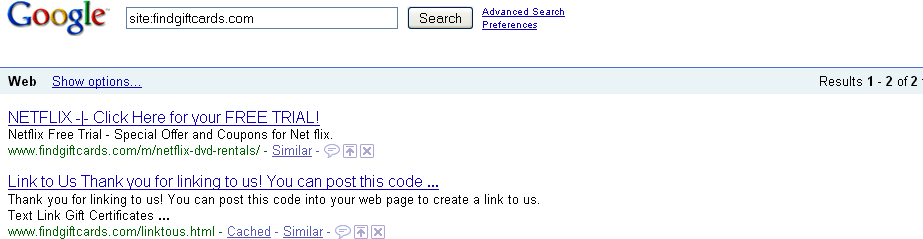
Figure 4-8. Site with only two pages in the index
Seeking the Best
Look for competitors whose efforts you would like to emulate (or âembrace and extend,â as Bill Gates would put it)âusually a website that consistently dominates the upper half of the first page of search results in the search engines for a range of important keywords that are popular and relevant to your target audience.
Note that your âmentorâ competitors shouldnât just be good performers, they should also demonstrate that they know what theyâre doing when it comes to SEO. To assess competitorsâ competence at SEO, you need to answer the following questions:
-
Are their websites fully indexed by Google and Bing? In other words, are all their web pages, including product pages, making it into the search enginesâ databases? You can go to each search engine and type in site:<theirdomain.com> to find out. A competitor with only a small percentage of its site indexed in Google probably has a site that is unfriendly to search spiders.
-
Do their product and category pages have keyword-rich page titles (
<title>tags) that are unique to each page? You can easily review an entire siteâs page titles within Google or Bing by searching for site:<www.yourcompetitor.com>.Incidentally, this type of search can sometimes yield confidential information. A lot of webmasters do not realize that Google has discovered and indexed commercially sensitive content buried deep in their sites. For example, a Google search for business plan confidential filetype:doc can yield a lot of real business plans among the sample templates.
-
Do their product and category pages have reasonably high PageRank scores?
-
Is anchor text across the site, particularly in the navigation, descriptive but not keyword-stuffed?
-
Are the websites getting penalized? You can overdo SEO. Too much keyword repetition or too many suspiciously well-optimized text links can yield a penalty for overoptimization. Sites can also be penalized for extensive amounts of duplicate content, for lack of high-quality content (referred to as âthinâ content), and for participating in guest blog/article writing schemes. You can learn more about how to identify search engine penalties in Chapter 9.
Uncovering Their Secrets
Letâs assume your investigation has led you to identify several competitors who are gaining excellent search placement using legitimate, intelligent tactics. Now it is time to identify their strategy and tactics:
- What keywords are they targeting?
-
You can determine this by looking at the page titles (up in the bar above the address bar at the top of your web browser, which also appears in the search results listings) of each competitorâs home page and product category pages. You can also use various online tools to see what keywords they may be targeting with PPC advertising; while itâs not always an indication that they are investing in SEO, you can still get a solid grasp on their overall keyword strategy.
- Whoâs linking to their home page, or to their top-selling product pages and category pages?
-
A link popularity checker can be quite helpful in analyzing this.
- If it is a database-driven site, what technology workarounds are they using to get search engine spiders such as Googlebot to cope with the site being dynamic?
-
Nearly all the technology workarounds are tied to the ecommerce platforms the competitors are running. You can check to see whether they are using the same server software as you by using the âWhatâs that site running?â tool. Figure 4-9 shows a screenshot of a segment of the results for HSN.com.
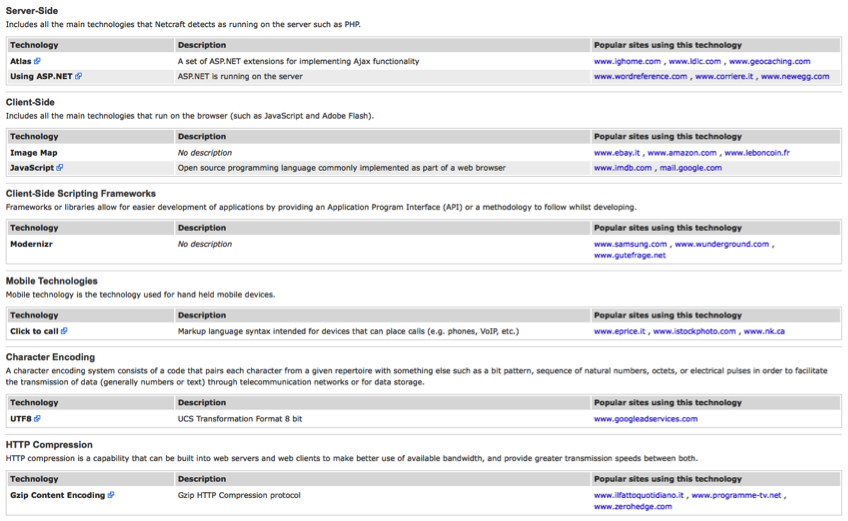
Figure 4-9. Sample Netcraft output
While you are at it, look at cached (archived) versions of your competitorsâ pages by clicking on the Cached link next to their search results in Google to see whether theyâre doing anything too aggressive, such as cloaking, where they serve up a different version of the page to search engine spiders than to human visitors. The cached page will show you what the search engine actually saw, and you can see how it differs from the page you see.
- What effect will their future SEO initiatives have on their site traffic?
-
Assess the success of their SEO not just by the lift in rankings. Periodically record key SEO metrics over timeâthe number of pages indexed, the PageRank score, the number of linksâand watch the resulting effect on their site traffic. If you utilize one of the many web-based SEO tool platforms (read more about these in Chapter 11), you can set your competitorsâ sites up as additional sites or campaigns to track.
You do not need access to competitorsâ analytics data or server logs to get an idea of how much traffic they are getting. Simply go to Compete, Quantcast, Search Metrics, or SEMRush and search on the competitorâs domain. If you have the budget for higher-end competitive intelligence tools, you can use comScore or Experianâs Hitwise.
The data these tools can provide is limited in its accuracy, and can often be unavailable if the site in question receives too little traffic, but itâs still very useful in giving you a general assessment of where your competitors are. The tools are most useful for making relative comparisons between sites in the same market space. To get an even better idea of where you stand, use their capabilities to compare the traffic of multiple sites, including yours, to learn how your traffic compares to theirs.
- How does the current state of their sitesâ SEO compare with those of years past?
-
You can reach back into history and access previous versions of your competitorsâ home pages and view the HTML source to see which optimization tactics they were employing back then. The Internet Archiveâs Wayback Machine provides an amazingly extensive archive of web pages.
Assessing Historical Progress
Measuring the results of SEO changes can be challenging, partly because there are so many moving parts and partly because months can elapse between when changes are made to a site and when results are seen in organic search exposure and traffic. This difficulty only increases the importance of measuring progress and being accountable for results. This section will explore methods for measuring the results from your SEO efforts.
Timeline of Site Changes
Keeping a log of changes to your site is absolutely recommended. If youâre not keeping a timeline (which could be as simple as an online spreadsheet or as complex as a professional project management visual flowchart), you will have a harder time executing your SEO plan and managing the overall SEO process. Sure, without one you can still gauge the immediate effects of content additions/revisions, link acquisitions, and development changes, but visibility into how technical modifications to the website might have altered the course of search traffic, whether positively or negatively, is obscured.
One of the most useful ways to document this information is by utilizing annotations in Google Analytics, whereby you can document specific events along your site timeline for future reference and for ongoing visual association with your analytics data. Figure 4-10 shows how annotations appear along your timeline graph in Google Analytics reports; note the text balloons along the date timeline (each text balloon can be clicked on individually, to display the notes added at that time).
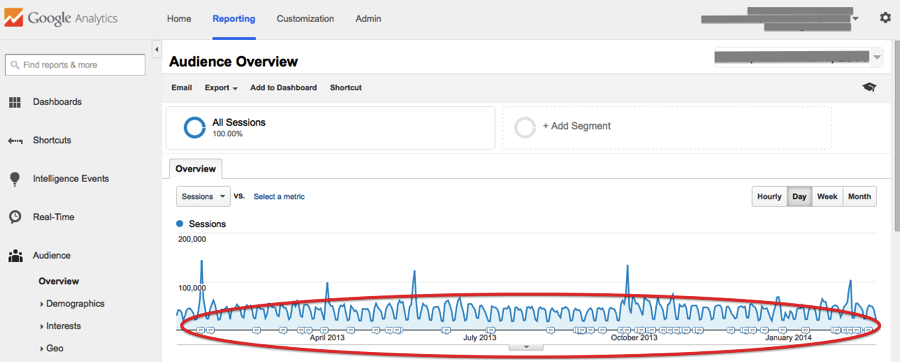
Figure 4-10. Annotations in Google Analytics
If you donât record and track site changesâboth those intended to influence SEO, and those for which SEO wasnât even a considerationâyou will be eventually optimizing blind and could miss powerful signals that could help dictate your strategy going forward. Ideally, you should track more than just site changes, as external factors that can have a big impact on your SEO results can be just as important; these include confirmed search engine algorithm updates, competitor news events (e.g., product or company launches), breaking news, and trending topics in social media. Factors within your own business can have an impact as well, such as major marketing or PR events, IPOs, or the release of earnings statements.
There are many scenarios in which you will want to try to establish cause and effect, such as:
- If search traffic spikes or plummets
-
Sudden changes in organic traffic are obviously notable events. If traffic plummets, you will be facing lots of questions about why, and having a log of site changes will put you in a better position to assess whether any changes you recommended could have been the cause. Of course, if traffic spikes, you will want to be able to see whether an SEO-related change was responsible as well.
- When gradual traffic changes begin
-
Changes do not always come as sudden spikes or drop-offs. If you see the traffic beginning a gradual climb (or descent), you will want to be able to assess the likely reasons.
- To track and report SEO progress
-
Accountability is a key component of SEO. Budget managers will want to know what return they are getting on their SEO investment. This will inevitably fall into two buckets: itemizing specific items worked on, and analyzing benefits to the business. Keeping an ongoing change log makes tracking and reporting SEO progress much easier to accomplish.
- Creation of new, noteworthy content onsite and/or tied to social media campaigns
-
Your social media efforts can directly impact your siteâs performance, both directly (traffic from third-party social media platforms) and indirectly (via links, social sharing, search query trending, and other factors). All of this can be tied back via annotations in Google Analytics for meaningful data analysis.
Types of Site Changes That Can Affect SEO
Your log should track all changes to the website, not just those that were made with SEO in mind. Organizations make many changes that they do not think will affect SEO, but that have a big impact on it. Here are some examples:
-
Adding content areas/features/options to the site (this could be anything from a new blog to a new categorization system)
-
Changing the domain of the site (this can have a significant impact, and you should document when the switchover was made)
-
Modifying URL structures (changes to URLs on your site will likely impact your rankings, so record any and all changes)
-
Implementing a new CMS (this is a big one, with a very big impactâif you must change your CMS, make sure you do a thorough analysis of the SEO shortcomings of the new CMS versus the old one, and make sure you track the timing and the impact)
-
Establishing new partnerships that either send links or require them (meaning your site is earning new links or linking out to new places)
-
Acquiring new links to pages on the site other than the home page (referred to as deep links)
-
Making changes to navigation/menu systems (moving links around on pages, creating new link systems, etc.)
-
Implementing redirects either to or from the site
-
Implementing SSL/HTTPS
-
Implementing new/updated sitemaps, canonical tags, schema markup, and so on
When you track these items, you can create an accurate storyline to help correlate causes with effects. If, for example, youâve observed a spike in traffic from Bing that started four to five days after you switched your menu links from the page footer to the header, it is likely that there is a correlation; further analysis would determine whether, and to what extent, there is causation.
Without such documentation, it could be months before you noticed the impactâand there would be no way to trace it back to the responsible modification. Your design team might later choose to switch back to footer links, your traffic might fall, and no record would exist to help you understand why. Without the lessons of history, you cannot leverage the positive influencing factors.
Previous SEO Work
When you are brought on to handle the SEO for a particular website, one of the first things you need to find out is which SEO activities have previously been attempted. There may be valuable data there, such as a log of changes that you can match up with analytics data to gauge impact.
If no such log exists, you can always check the Internet Archiveâs Wayback Machine to see whether it has historical logs for your website. This offers snapshots of what the site looked like at various points in time.
Even if a log was not kept, spend some time building a timeline of when any changes that affect SEO (as discussed in the previous section) took place. In particular, see whether you can get copies of the exact recommendations the prior SEO consultant made, as this will help you with the timeline and the specifics of the changes made.
You should also pay particular attention to understanding the types of link-building activities that took place. Were shady practices used that carry a lot of risk? Was there a particular link-building tactic that worked quite well? Going through the history of the link-building efforts can yield tons of information that you can use to determine your next steps. Google undoubtedly keeps a ârap sheetâ on us webmasters/SEO practitioners.
Benchmarking Current Indexing Status
The search engines have an enormous task: indexing the worldâs online content (well, more or less). The reality is that they try hard to discover all of it, but they do not choose to include all of it in their indexes. There can be a variety of reasons for this, such as the page being inaccessible to the spider, being penalized, or not having enough link juice to merit inclusion.
When you launch a new site or add new sections to an existing site, or if you are dealing with a very large site, not every page will necessarily make it into the index. You will want to actively track the indexing level of your site in order to develop and maintain a site with the highest accessibility and crawl efficiency. If your site is not fully indexed, it could be a sign of a problem (not enough links, poor site structure, etc.).
Getting basic indexation data from search engines is pretty easy. The major search engines support the same basic syntax for that: site:<yourdomain.com>. Figure 4-11 shows a sample of the output from Bing.
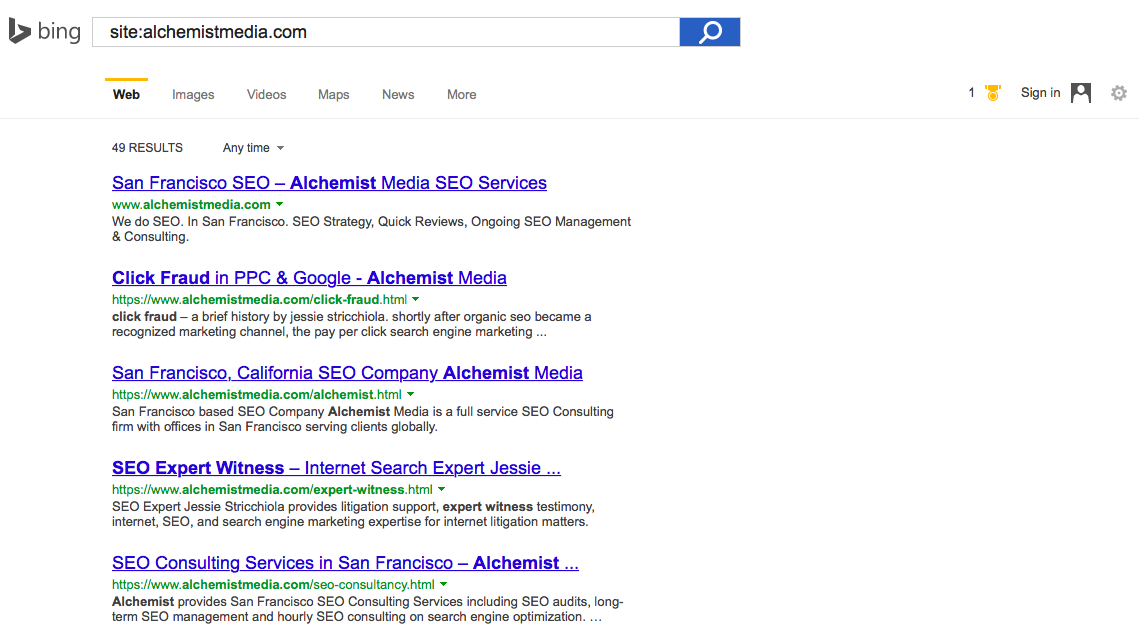
Figure 4-11. Indexing data from Bing
Keeping a log of the level of indexation over time can help you understand how things are progressing, and this information can be tracked in a spreadsheet.
Related to indexation is the crawl rate of the site. Google and Bing provide this data in their respective toolsets. Figure 4-12 shows a screenshot representative of the crawl rate charts that are available in Google Search Console.
Short-term spikes are not a cause for concern, nor are periodic drops in levels of crawling. What is important is the general trend. Bing Webmaster Tools provides similar data to webmasters, and for other search engines their crawl-related data can be revealed using logfile analyzers mentioned previously in this chapterâand then a similar timeline can be created and monitored.
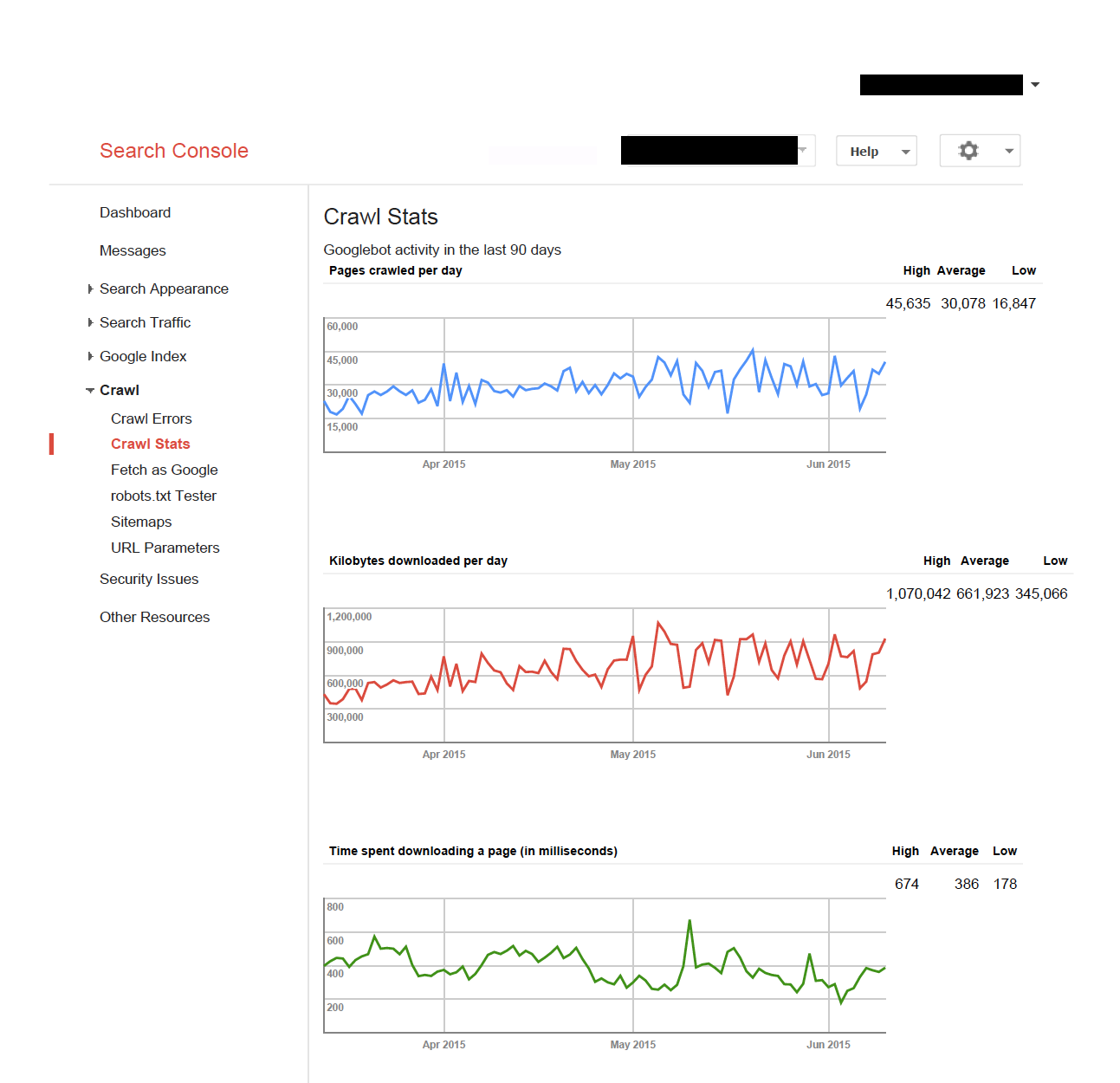
Figure 4-12. Crawl data from Google Search Console
Benchmarking Organic Rankings
People really love to check their search rankings. Many companies want to use this as a measurement of SEO progress over time, but it is a bit problematic, for a variety of reasons. Here is a summary of the major problems with rank checking:
-
Google results are not consistent:
-
Different geographies (even in different cities within the United States) often give different results.
-
Results are personalized for logged-in users based on their search histories, and personalized for non-logged-in users as well based on their navigational behaviors within the SERPs, browser history, location data, and more.
-
No rank checker can monitor and report all of these inconsistencies (at least, not without scraping Google hundreds of times from all over the world with every possible setting).
-
-
Obsessing over rankings (rather than traffic) can result in poor strategic decisions:
-
When site owners obsess over rankings for particular keywords, the time and energy they expend on those few keywords and phrases often produces far less value than would have been produced if they had spent those resources on the site as a whole.
-
Long-tail traffic very often accounts for 70%â80% of the demand curve, and it is much easier to rank in the long tail and get valuable traffic from there than it is to concentrate on the few rankings at the top of the demand curve.
-
So indulge your desire to check rankings by going to the search engine and typing in a few queries or use a tool like AuthorityLabs and automate it, but be sure to also keep an ongoing focus on your visitor and conversion statistics.
Benchmarking Current Traffic Sources and Volume
The most fundamental objective of any SEO project should be to drive the bottom line. For a business, this means delivering more revenue with favorable ROI. As a precursor to determining the level of ROI impact, the SEO pro must focus on increasing the volume of relevant traffic to the site. This is a more important objective than anything related to rankings or number of links obtained. More relevant traffic should mean more revenue for the business (or more conversions, for those whose websites are not specifically selling something).
Todayâs web analytics tools make gathering such data incredibly easy. Google Analytics offers a robust set of tools sufficient for many smaller to medium sites, while larger sites will probably need to use the paid version of Google Analytics (Google Analytics Premium) in lieu of or in conjunction with other paid solutions such as Adobeâs Marketing Cloud, IBM Experience One, or Webtrends.
The number of data points you can examine in analytics is nearly endless. It is fair to say that there is too much data, and one of the key things that an SEO expert needs to learn is which data is worth looking at and which is not. Generally speaking, the creation of custom dashboards in Google Analytics can greatly reduce the steps needed to see top-level data points for SEO; in Chapter 10, we will discuss in greater detail how to leverage the power of analytics.
Leveraging Business Assets for SEO
Chances are, your company/organization has numerous digital media assets beyond the website that can be put to good use to improve the quality and quantity of traffic you receive through search engine optimization efforts. We discuss some of these assets in the subsections that follow.
Other Domains You Own/Control
If you have multiple domains, the major items to think about are:
-
Can you 301-redirect some of those domains back to your main domain or to a subfolder on the site for additional benefit? Be sure to check the domain health in Search Console and Webmaster Tools before performing any 301 redirects, as you want to ensure the domain in question has no penalties before closely associating it with your main domain(s).
-
If youâre maintaining those domains as separate sites, are you linking between them intelligently?
If any of those avenues produce valuable strategies, pursue themâremember that it is often far easier to optimize what youâre already doing than to develop entirely new strategies, content, and processes.
Relationships On and Off the Web
Business relationships and partnerships can be leveraged in similar ways, particularly on the link development front. If you have business partners that you supply or otherwise work withâor from whom you receive serviceâchances are good that you can safely create legitimate, user-friendly linking relationships between your sites. Although reciprocal linking carries a bit of a bad reputation, there is nothing wrong with building a âpartners,â âclients,â âsuppliers,â or ârecommendedâ list on your site, or with requesting that your organizational brethren do likewise for you. Just do this in moderation and make sure you link only to highly relevant, trusted sites.
Content or Data Youâve Never Put Online
Chances are that you have content that you have never published on your website. This content can be immensely valuable to your SEO efforts. However, many companies are not savvy about how to publish that content in a search engineâfriendly manner. Those hundreds of lengthy articles you published when you were shipping a print publication via the mail could be a great fit for your website archives. You should take all of your email newsletters and make them accessible on your site. If you have unique data sets or written material, you should apply it to relevant pages on your site (or consider building out if nothing yet exists).
Customers Who Have Had a Positive Experience
Customers are a terrific resource for earning links, but did you also know they can write? Customers and website visitors can contribute all kinds of content. Seriously, if you have user-generated content (UGC) options available to you and you see value in the content your users produce, by all means reach out to customers, visitors, and email list subscribers for content opportunities.
Followers, Friends, and Fans
If you run a respected business that operates offline or work in entertainment, hard goods, or any consumer services, there are likely people out there whoâve used your products or services and would love to share their experiences. Do you make video games? Hopefully youâve established a presence on social media and can leverage third-party platforms (Facebook, Pinterest, Instagram, Twitter, Vine, and others) to market your content for link acquisition, content curation, positive testimonials, and brand buzz.
Conclusion
The first steps of SEO are often the most challenging ones. Itâs tempting to rush into the effort just to get things moving, but spending some focused time properly planning your SEO strategy before implementation will pay big dividends in the long run. Establish a strong foundation, and you will have a firm launching pad for SEO success.
1 Stephan Spencer, âCasing the Competition,â Multichannel Merchant, April 1, 2004, http://multichannelmerchant.com/catalogage/ar/marketing_casing_competition/.
Get The Art of SEO, 3rd Edition now with the O’Reilly learning platform.
O’Reilly members experience books, live events, courses curated by job role, and more from O’Reilly and nearly 200 top publishers.