Evolution: An Outlook Work-Alike
Kontact is KDE's version of Microsoft's Outlook personal information manager, and Evolution is GNOME's. Though Evolution does bear a strong resemblance to Outlook in appearance (Figure 12-3), it has many advanced features that make it a very useful program in its own right. One such feature is called the Novell Connector, which allows a user to connect Evolution to a Microsoft Exchange Server so that calendars and contacts can be shared with Outlook users. Unlike Kontact, which is a parent program designed to hold several child programs like KMail and KOrganizer, Evolution was designed from the beginning to be a single application with calendar and contact features. As a result, it feels a little more polished, and you won't encounter any odd behavior when you switch between components.
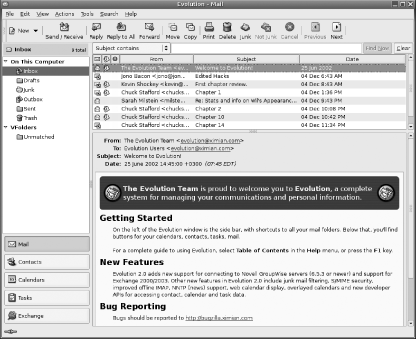
Figure 12-3. The main Evolution window in email mode
Evolution provides the basic functions of email, contacts, calendars, and to-do lists. These features work, and they work well. If you are familiar with Outlook or Outlook Express you won't have any difficulty understanding how to use Evolution. One of the most notable advances Evolution makes over Outlook and other email clients is the notion of virtual folders. These folders are a lot like the saved searches for KMail described in Chapter 6, and the same advantages described for KMail's saved searches apply ...
Get Test Driving Linux now with the O’Reilly learning platform.
O’Reilly members experience books, live events, courses curated by job role, and more from O’Reilly and nearly 200 top publishers.

