The GnuCash Accounts Window
The main window of GnuCash, shown in Figure 10-5, is the accounts window. This shows all of your accounts in the currently open file. The accounts are listed in tree form because accounts can contain sub-accounts (more on this later). For now, all you need to know is that a plus sign to the left of an account name indicates that is a parent account of one or more sub-accounts, and that clicking on the plus sign expands the listing so you can see all accounts under the parent.
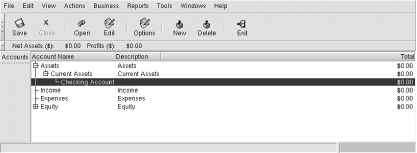
Figure 10-5. The GnuCash accounts window
The accounts listing shows the account name, a description, and the current account total by default. If an account is a parent to one or more sub-accounts, the account total is the combined total of all its sub-accounts as well as the parent account itself. Clicking once on an account selects it. Right-clicking an account shows a context menu with options to create a new account, delete an account, edit an account's properties, and perform numerous other tasks. Double-clicking an account brings up the associated account ledger, or register. You will learn more about ledgers later.
Creating New Accounts
There are several ways to create a new account. The easiest is to simply right-click on an empty area in the accounts window. You can also select New Account under the File menu. Create a new account now by selecting the Income account and right-clicking ...
Get Test Driving Linux now with the O’Reilly learning platform.
O’Reilly members experience books, live events, courses curated by job role, and more from O’Reilly and nearly 200 top publishers.

