Accessing FTP Sites
And as if all the other good things in this chapter weren't enough, Konqueror is also a full-featured File Transfer Protocol (FTP) client that supports file transfers, bookmarks, and drag and drop—all the usual stuff. To see Konqueror's FTP capabilities, just connect to the Internet, enter an FTP site into the Location field, and press Enter. For a very popular FTP site that hosts a lot of important open source projects, try ftp://ftp.ibiblio.org/pub (Figure 2-22). The FTP site loads, and from this point on acts as if it were a folder on your computer (though it'll probably be slower to respond if you don't have a fast Internet connection). Once you've connected to an FTP site, you can download a file or folder by simply dragging it to a location in your home directory and selecting Copy Here.
FTP: The Linux user's friend
Though FTP is less popular than it once was, Linux users still use it frequently. Often, the best way to get a copy of a Linux distribution is to download a CD image of it (usually called an ISO file) from an FTP site. The installers for many open source programs are also available only on FTP sites.
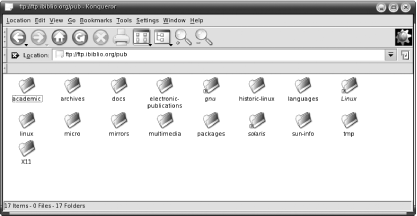
Figure 2-22. An FTP site opened in Konqueror
If the FTP site you're trying to access requires a password, enter the location in a format such as:
ftp://accountname@ftp.oreilly.com/
Note that your account name is added to the front of the FTP URL. Think ...
Get Test Driving Linux now with the O’Reilly learning platform.
O’Reilly members experience books, live events, courses curated by job role, and more from O’Reilly and nearly 200 top publishers.

