Disabling Pop-Up Ads
Those stupid ads that seem to pop up everywhere are definitely one of the most annoying things about surfing the Web. A great feature of Konqueror, and most other Linux web browsers, is the ability to prevent these pop-up windows from rudely appearing and interrupting your web surfing. Microsoft recently incorporated this functionality into IE with the release of Service Pack 2 for Windows XP. This is great if you use Windows XP, but not very useful for the 80 million people who don't.
To disable pop-ups in Konqueror, open the Settings→ Configure Konqueror window and click the Java & JavaScript icon. This may seem like an odd place for these settings, but because most pop-ups are controlled by JavaScript code, it actually does make sense. Figure 2-11 shows the settings on the JavaScript tab that you can use to control pop-ups. To block most pop-ups, check off either Deny or Smart in the "Open new windows" dialog. Deny means that JavaScript is never allowed to open a new window; Smart means that a new window opens only if you purposefully clicked a JavaScript-enabled link. Smart is usually the better option here, because it doesn't break the functionality of web mail and bank web sites that sometimes open separate windows to have you fill out a form. So just click on Deny or Smart, press OK, and you won't be bothered with annoying pop-ups anymore.
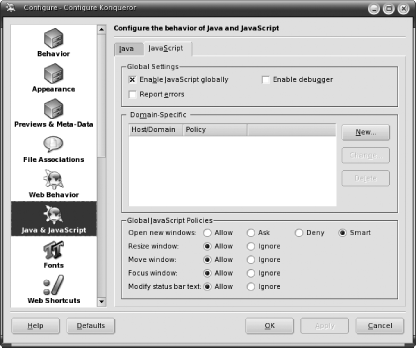
Figure 2-11. Disabling ...
Get Test Driving Linux now with the O’Reilly learning platform.
O’Reilly members experience books, live events, courses curated by job role, and more from O’Reilly and nearly 200 top publishers.

