CHAPTER 12
Working with JavaScript
Looking for ways to add action and interest to your website? JavaScript can help you add interactivity to your HTML5 documents. This chapter shows you how to use JavaScript code to make your pages more interesting by changing page content in response to user behavior.
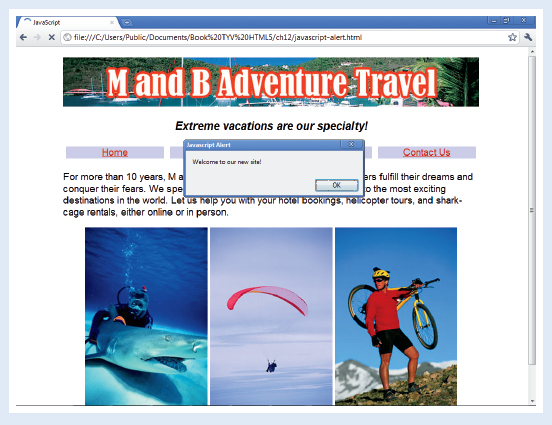
Understanding Script Events and Handlers
Insert the Current Date and Time
Create an Image Rollover Effect
Understanding JavaScript
You can use snippets ...
Get Teach Yourself Visually™ HTML5 now with the O’Reilly learning platform.
O’Reilly members experience books, live events, courses curated by job role, and more from O’Reilly and nearly 200 top publishers.

