Chapter 8
Playing and Organizing Music
You can use iTunes to create a library of music and use that library to play songs, albums, and collections of songs called playlists. You can also listen to music CDs and more.
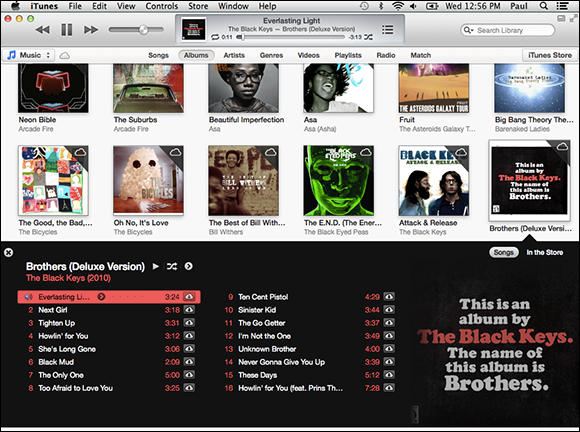
Understanding the iTunes Library
Purchase Music from the iTunes Store
Listen to an Internet Radio Station
Understanding the iTunes Library
OS X includes iTunes to enable you to play back and manage various types of audio files. iTunes also includes features for organizing and playing ...

