Appendix B. Pygame Setup for Windows, Mac, and Linux
After installing Python (see Appendix A), youâll want to install Pygame to run the animations and games in Chapter 8 through Chapter 10. This appendix will get you up and running. If youâre installing Pygame on a computer at school or work, you may need help or permission from the IT department to perform the installation. If you run into issues, ask IT for help.
Pygame for Windows
For Windows, weâll use Pygame 1.9.2 for Python 3.2 (see Appendix A for help setting up Python 3.2.5).
Go to http://pygame.org/ and click the Downloads link on the left, as shown in Figure B-1.
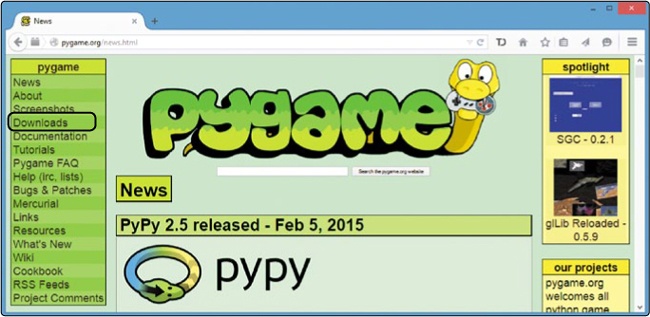
Figure B-1. Click ...
Get Teach Your Kids to Code now with the O’Reilly learning platform.
O’Reilly members experience books, live events, courses curated by job role, and more from O’Reilly and nearly 200 top publishers.

