Get Directions
To get driving, transit, or walking directions, tap the Directions button at the top of the screen. The single search field on the right is replaced with two fields: a starting location (on the left)—set to your current location by default—and an ending location (on the right). Tap in the starting or ending location field to enter a different location, or tap the swap ![]() icon to swap starting and ending locations. Maps draws a blue line on the map to show what it calculates to be the best route (Figure 10-4).
icon to swap starting and ending locations. Maps draws a blue line on the map to show what it calculates to be the best route (Figure 10-4).
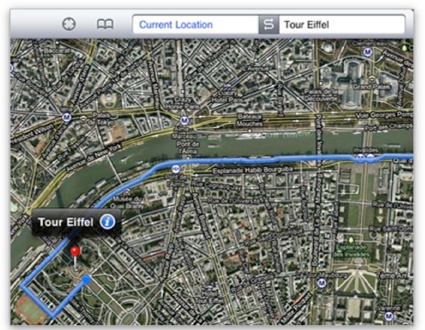
Figure 10-4. Maps highlights ...
Get Take Control of Working with Your iPad now with the O’Reilly learning platform.
O’Reilly members experience books, live events, courses curated by job role, and more from O’Reilly and nearly 200 top publishers.

