Switch Between Mac OS X and Windows
Under Mac OS X, you can switch from one startup disk to another by using the Startup Disk pane of System Preferences. The same procedure applies to switching from Mac OS X to Windows, and Apple even included a version of the Startup Disk preference pane for Windows with the Mac Windows Drivers installation.
To switch from Windows to Mac OS X:
Click the Boot Camp icon (
 ) in the System Tray and choose Boot Camp Control Panel from the pop-up menu.
) in the System Tray and choose Boot Camp Control Panel from the pop-up menu.Click the Startup Disk tab (Figure 5-13).
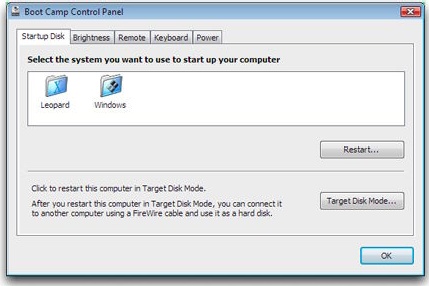
Figure 5-13. Select your Mac partition ...
Get Take Control of Running Windows on a Mac now with the O’Reilly learning platform.
O’Reilly members experience books, live events, courses curated by job role, and more from O’Reilly and nearly 200 top publishers.

