Updates and Software Center
Double-clicking the available updates notification bubble (shown in Figure 14.19) or the notification icon opens the Software Center shown in Figure 14.21. Double-clicking the required updates notification bubble (shown in Figure 14.20) displays the software changes dialog shown in Figure 14.22.

Figure 14.19. Available updates notification balloon.
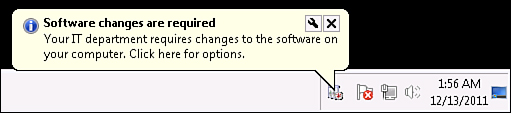
Figure 14.20. Required updates notification balloon.
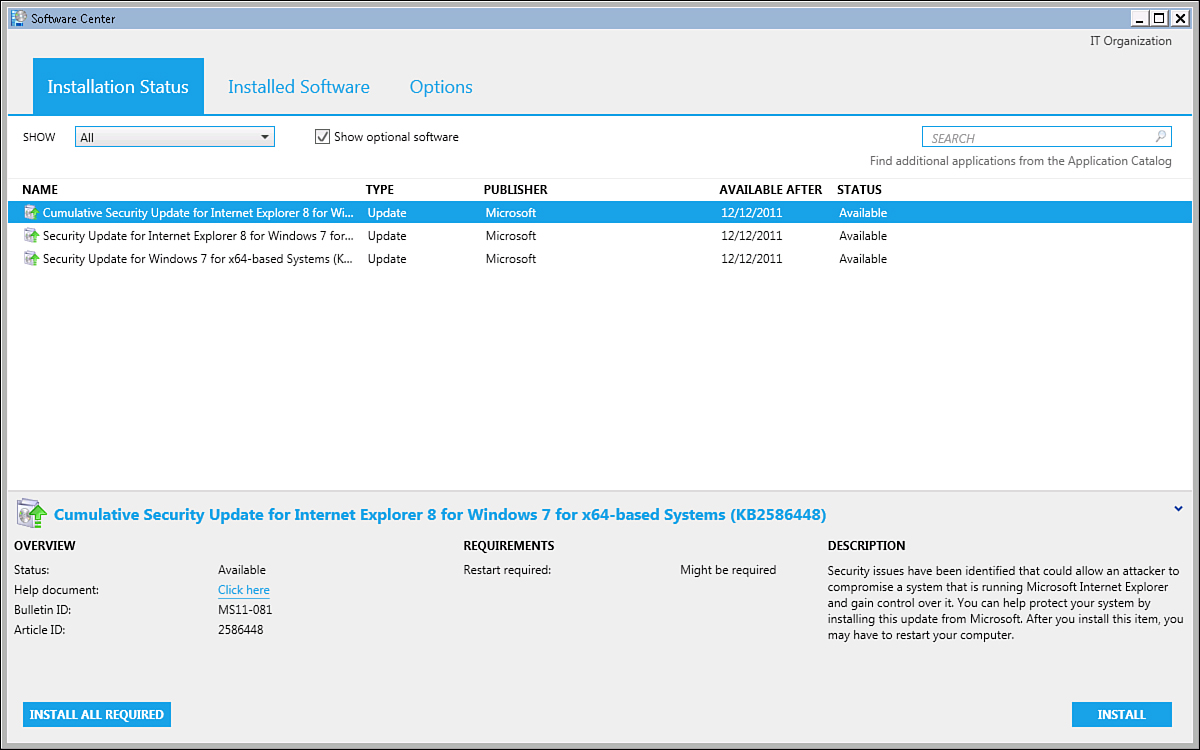
Figure 14.21. ...
Get System Center 2012 Configuration Manager Unleashed now with the O’Reilly learning platform.
O’Reilly members experience books, live events, courses curated by job role, and more from O’Reilly and nearly 200 top publishers.

