Exporting and Importing Applications
System Center 2012 Configuration Manager gives you the ability to export objects from the ConfigMgr console and import them into a different infrastructure. This is an excellent approach to migrate objects between two different ConfigMgr infrastructures. Follow these steps to export one or more objects:
1. From the Software Library workspace, select the Applications node.
2. Select one or more applications, and then right-click and select Export.
3. Enter a path for the destination to export, and be sure to include the .zip file extension. Review Figure 12.42 for more information.
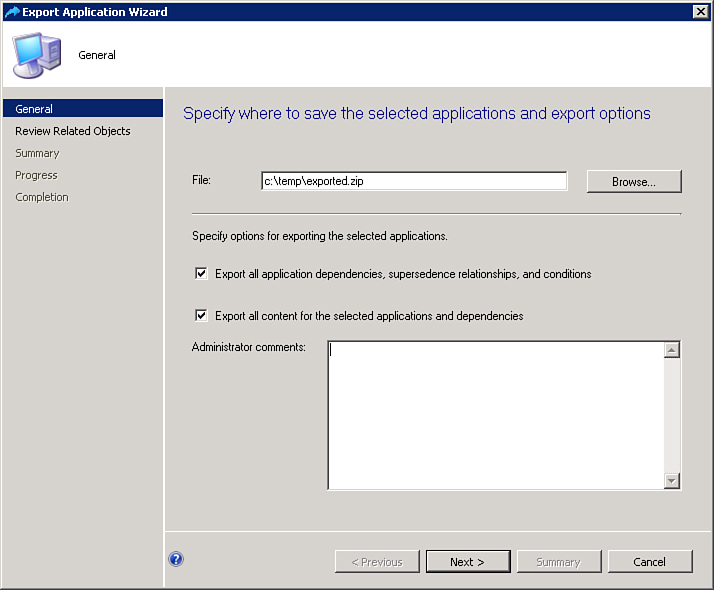
Figure 12.42. The Export ...
Get System Center 2012 Configuration Manager Unleashed now with the O’Reilly learning platform.
O’Reilly members experience books, live events, courses curated by job role, and more from O’Reilly and nearly 200 top publishers.

