Allowing Multiple-Row Selection
The Table default
is to allow only one row to be selected at a time. This is equivalent
to a setting of
SWT.SINGLE
. To allow more than one row to be
selected, you must use the SWT.MULTI
style.
How do I do that?
To allow for multiple selection of rows, add
SWT.MULTI to the styles list passed to the
Table constructor:
Table t = new Table(s, SWT.BORDER | SWT.MULTI | SWT.FULL_SELECTION);
The result of this change is shown in Figure 12-4, when the user has selected more than one row.
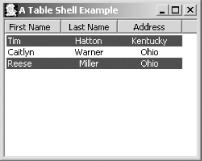
Figure 12-4. Multiple-selection table
Get SWT: A Developer's Notebook now with the O’Reilly learning platform.
O’Reilly members experience books, live events, courses curated by job role, and more from O’Reilly and nearly 200 top publishers.

