Highlighting Rows upon Selection
When you execute the example and click a cell, you see that the cell becomes selected.
Note
You also see that the text in that column is highlighted, but is not editable. To create an editable table, you must resort to developing your own code, likely using a Composite and GridLayout. For now, Table is read-only.
It is more common to give the user a visual indication that an entire row is selected, by causing the highlight bar to extend across all columns in the row when any column in the row has been clicked.
How do I do that?
To highlight an entire row in the Table when the
user clicks any column in the row, you use the
SWT.FULL_SELECTION
style:
Table t = new Table(s, SWT.BORDER | SWT.FULL_SELECTION);
The result of this change is shown in Figure 12-3.
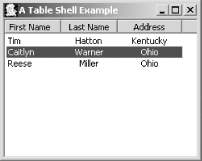
Figure 12-3. FULL_SELECTION table
Get SWT: A Developer's Notebook now with the O’Reilly learning platform.
O’Reilly members experience books, live events, courses curated by job role, and more from O’Reilly and nearly 200 top publishers.

