Creating Multiple Instances of a Composite Subclass
Of course, the
main reason for choosing to create a
Group
as part of a
Composite subclass is that when you want to create
multiple instances of the Group on the same window
or to use the Group on multiple windows.
How do I do that?
Create an instance of the subclass for each time you wish it to appear, as shown in Example 10-7.
Example 10-7. Creating multiple instances of a Composite subclass
import org.eclipse.swt.SWT;
import org.eclipse.swt.graphics.Image;
import org.eclipse.swt.widgets.*;
public class GroupShellExample {
Display d;
Shell s;
GroupShellExample( ) {
d = new Display( );
s = new Shell(d);
s.setSize(250,250);
s.setImage(new Image(d, "c:\\icons\\JavaCup.ico"));
s.setText("A Shell Composite Example");
final GroupExample ge1 = new GroupExample(s, SWT.SHADOW_ETCHED_IN,
"Option Group One" );
ge1.setLocation(10,10);
final GroupExample ge2 = new GroupExample(s, SWT.SHADOW_ETCHED_IN,
"Option Group Two" );
ge2.setLocation(100,100);
s.open( );
while(!s.isDisposed( )){
if(!d.readAndDispatch( ))
d.sleep( );
}
d.dispose( );
}
}Now, if you create an instance of
GroupShellExample, from Example 10-7, you cause Figure 10-3 to be
displayed.
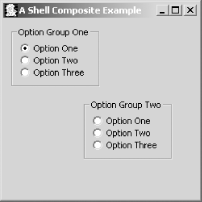
Figure 10-3. Reusing GroupExample
You can create as many instances of a Composite
subclass as required for your interface.
Get SWT: A Developer's Notebook now with the O’Reilly learning platform.
O’Reilly members experience books, live events, courses curated by job role, and more from O’Reilly and nearly 200 top publishers.

