Controlling Wrapping of Widgets with RowLayout
RowLayout
is more complex than
FillLayout and, consequently, you must manage some
additional settings to achieve the desired effect. One such
setting—wrap—controls whether widgets
will wrap down to a second row if the container is resized so that
the widgets no longer fit on a single row. The default behavior, seen
in the preceding example, is to wrap widgets; however, there are
times when your interface design won’t permit
wrapping and you must then alter the default
RowLayout behavior.
How do I do that?
The row-wrapping feature that is the default for
RowLayout can easily be switched off if you want a
different effect. The following code creates a
RowLayout in which wrapping does not take place:
RowLayout rl = new RowLayout( ); rl.wrap = false; s.setLayout(rl);
To see the effect, change RowLayoutExample to
substitute the previous three lines with this line:
s.setLayout(new RowLayout( ));
When
you create an instance
of the RowLayoutExample class and resize the
window, you will notice that the widgets no longer wrap to a second
line when the width of the window is not sufficient to display the
entire row. Figure 9-6 shows what happens when the
window is resized so that the widgets cannot fit across the width of
the window.
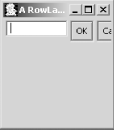
Figure 9-6. Nonwrapping RowLayout
Get SWT: A Developer's Notebook now with the O’Reilly learning platform.
O’Reilly members experience books, live events, courses curated by job role, and more from O’Reilly and nearly 200 top publishers.

