Changing Widget Placement in FillLayouts
The default of
FillLayout
positions the widgets
horizontally so that widgets appear side by side. If you want the
widgets to appear top to bottom, you need to change the
style type of the
FillLayout.
How do I do that?
Whether the widgets are displayed horizontally (side by side) or
vertically (top to bottom) is controlled by passing a style attribute
to the FillLayout
constructor:
s.setLayout(new FillLayout(SWT.VERTICAL));
If you make this change to FillLayoutExample, it
will produce the dialog displayed in Figure 9-3.
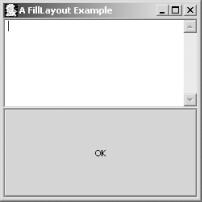
Figure 9-3. The FillLayout SWT.VERTICAL style
Get SWT: A Developer's Notebook now with the O’Reilly learning platform.
O’Reilly members experience books, live events, courses curated by job role, and more from O’Reilly and nearly 200 top publishers.

