The Four Window Views
You can view the files and folders in a desktop window in any of four ways: as icons; as a single, tidy list; in a series of neat columns; or as giant document icons that you flip through like they’re CDs in a record-store bin (called Cover Flow view). Some of these are sort of like the corresponding views in Windows; others, not so much. Figure 2-3 shows the four different views.
Every window remembers its view settings independently. You might prefer to look over your Applications folder in list view (because it’s crammed with files and folders), but you may prefer to view the Pictures folder in icon or Cover Flow view, where the larger icons serve as previews of the photos.
To switch a window from one view to another, just click one of the four corresponding icons in the window’s toolbar, as shown in Figure 2-3.
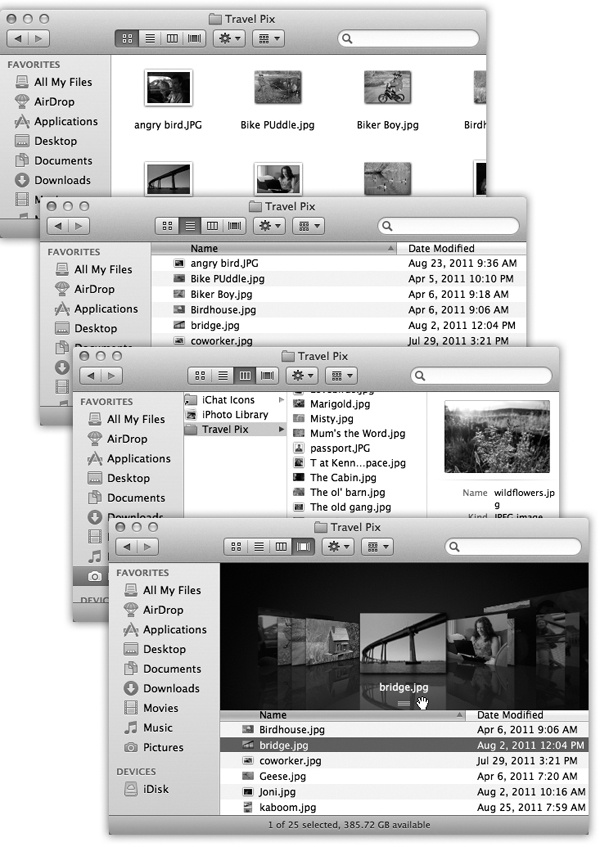
Figure 2-3. From the top: the same window in icon view, list view, column view, and Cover Flow view. Very full folders are best navigated in list or column views, but you may prefer to view emptier folders in icon or Cover Flow views, because larger icons are easier to preview and click. Remember that in any view (icon, list, column, or Cover Flow), you can highlight an icon by typing the first few letters of its name. In icon, list, or Cover Flow views, you can also press Tab to highlight the next icon (in alphabetical order), or Shift-Tab to highlight ...
Get Switching to the Mac: The Missing Manual, Lion Edition now with the O’Reilly learning platform.
O’Reilly members experience books, live events, courses curated by job role, and more from O’Reilly and nearly 200 top publishers.

