Chapter 3. Using SUSE Linux on Your Desktop
This chapter looks at SUSE Linux through the eyes of an end user (whatever that is!) and examines how to do some of the everyday things that end users do—configure the desktop to look pretty, play multimedia files, burn CDs, and so on. The assumption is that you’ll be using a graphical desktop interface to do most of these things, though you’ll see how to do some of them from the command line, too.
It will probably help you make sense of what’s going on in some of these labs if you know a little bit about the graphics architecture in Linux first. If you are coming from a Microsoft Windows or Mac OS background, you will find it’s rather different.
The key point to understand is that the Linux windowing system uses a client/server architecture. The server component, which runs on the machine where the physical user interface resides (the screen, keyboard, and mouse), is called the X server. The client components (any applications that wish to present a graphical user interface) may run on the local machine, or may be remote, as shown in Figure 3-1. In a nutshell, any time a program (such as the Firefox web browser or OpenOffice word processor) wants to put a character up on the screen or draw a picture, it has to ask the X server to do the drawing on its behalf.
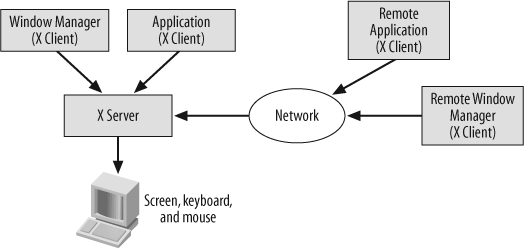
The X server provides the basic capability ...
Get SUSE Linux now with the O’Reilly learning platform.
O’Reilly members experience books, live events, courses curated by job role, and more from O’Reilly and nearly 200 top publishers.

