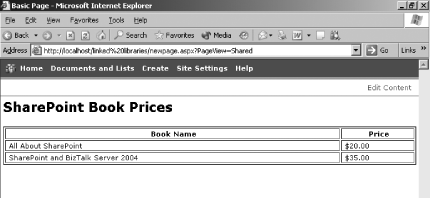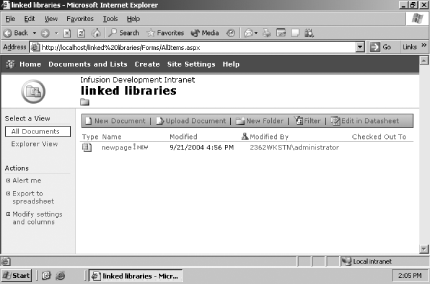In addition to letting you modify a site you create, SharePoint also allows you to add pages to your team site. By creating additional pages, you can customize the design of pages in your team site. A basic page looks and acts like an HTML page; however, you can design it entirely within the SharePoint environment. Chapter 1 and Chapter 3 discuss how to create more complex pages that require the use of Web Parts.
To create an extra page:
Click on the Create link on the top menu bar.
Click on Basic Page under the Web Pages section.
Enter a name and select a save location for the new web page and click Create.
The Rich Text Editor dialog box appears. Use this form to design the page, adding tables, text, links, and other items.
Click the Save button.
You might, for instance, create a custom page containing a simple HTML table, such as the Web Part page shown in Figure 1-10.
Tip
Note that the table shown in Figure 1-10 is coded in pure HTML. You can easily create such content using the Web Parts described in Chapter 2 and Chapter 3 of this book.
To view the page you created, navigate to the section you specified as its save location. For instance, if you saved the additional pages in the Linked Libraries section, you could access the page by:
Click on Documents and Lists from the top menu bar.
Select Linked Libraries under the Document Libraries section.
Click on the page you created.
Figure 1-11 shows an additional page in the Linked Libraries section of the team site.
Note that some users may have rights to modify the page you created. If another user modifies the page, you would see the user's name in the Modified By column. Similarly, a user may check the page for editing. For more information on the version control built into a library, see section Section 2.4.
Get SharePoint User's Guide now with the O’Reilly learning platform.
O’Reilly members experience books, live events, courses curated by job role, and more from O’Reilly and nearly 200 top publishers.