Building Form Libraries
Form libraries are special document libraries for collecting data gathered through Microsoft InfoPath. Though it's a separate product, InfoPath is part of the Microsoft Office System and is included in Microsoft Office 2003 Enterprise Edition. (It is not available for Office for Macintosh.)
Warning
The following sections assume you have InfoPath 2003 installed on your computer. Anyone who needs to fill out forms must also have InfoPath installed.
To create a form library in SharePoint from the navigation bar, choose Create â Form Library and complete the New Form Library page.
To add a new item to the library:
Open the library and select Choose Fill Out Form.
SharePoint opens the form in InfoPath, as shown in Figure 6-10.
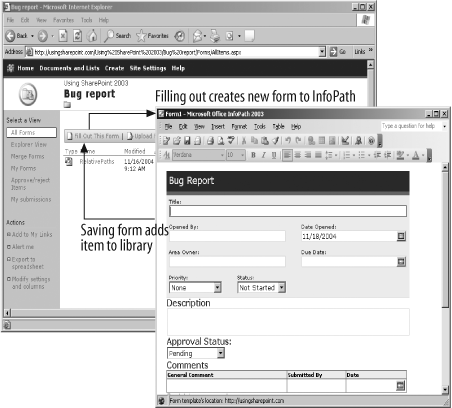
Figure 6-10. Creating a new item in a form library
SharePoint includes the sample form templates listed in Table 6-2.
Table 6-2. Built-in InfoPath form templates
Form template | Use to |
|---|---|
Absence Request | Request time away from work; calculate remaining absence balances. |
Applicant Rating | Rate job applicants, comment on applicants' strengths and weaknesses, and provide a hiring recommendation. |
Asset Tracking | Keep a record of your company's equipment and property. You can track information such as primary user, location, and purchase date for each asset. The form can also be sorted, allowing you to quickly find the information you're looking for. |
Change Order ... |
Get SharePoint Office Pocket Guide now with the O’Reilly learning platform.
O’Reilly members experience books, live events, courses curated by job role, and more from O’Reilly and nearly 200 top publishers.

