Subscribing to Alerts
Remember what the CEO of SharePoint Dojo said in Chapter 4 about getting project information? She wants to be emailed. In SharePoint, alerts can do just that. Alerts are automated reminders that can be enabled from a list or list item. Once enabled, email notifications will be sent when list items are added or updated. These notifications can be sent right away, or as a daily or weekly summary. To take advantage of this feature, your IT department should configure and enable your SharePoint environment to send email messages.
To enable alerts from a library, from the Library Tools, Library ribbon, click Alert Me→“Set alert on this library” (see Figure 7-45).
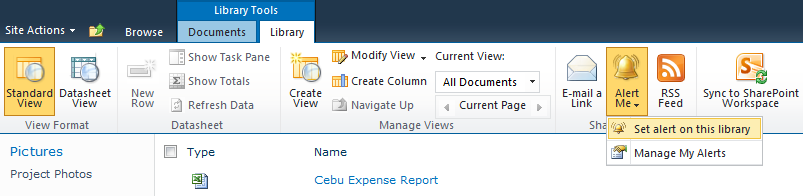
Figure 7-45. Enabling alerts from a list
A list alert can be configured based on numerous criteria, as shown in Figure 7-46.
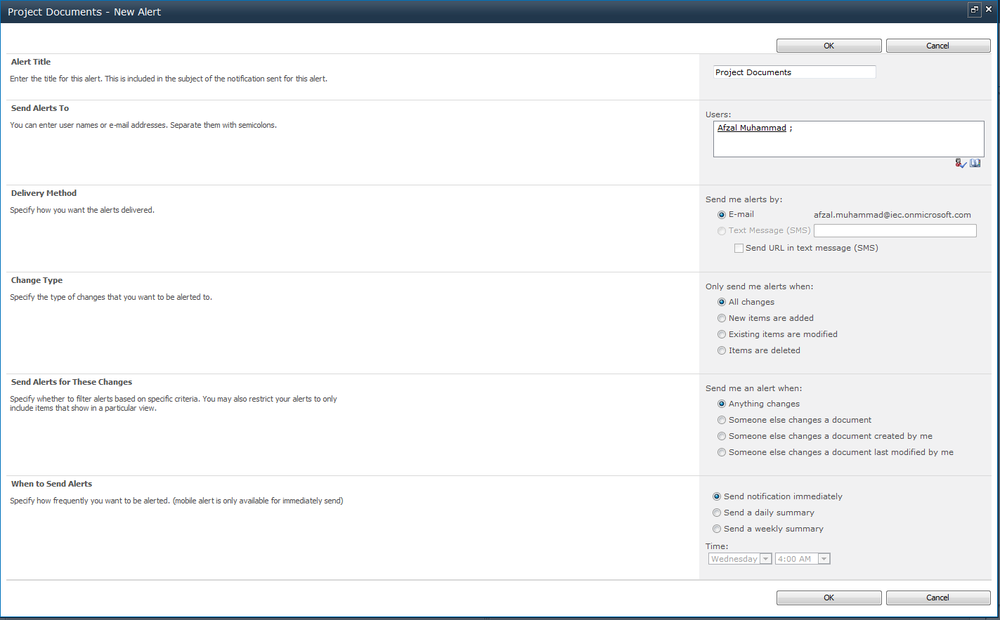
Figure 7-46. List alert settings
To enable alerts from a list item, hover the mouse over the list item, access the drop-down menu, and click Alert Me (see Figure 7-47).
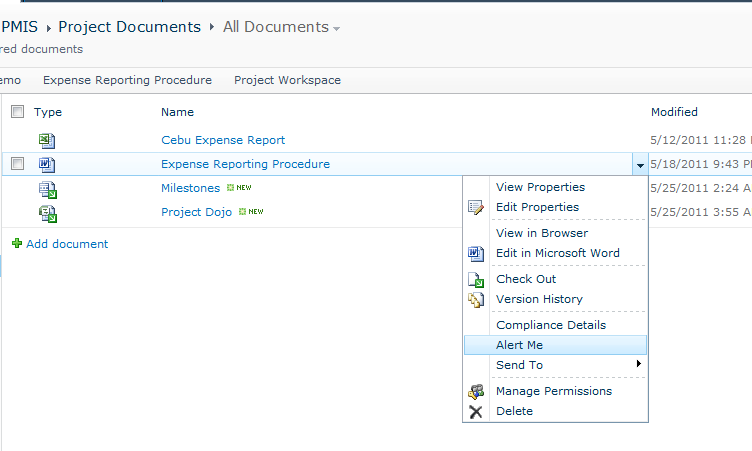
Figure 7-47. Enabling alerts from a library item
Like library alerts, library item alerts can be configured based on numerous criteria, as shown in Figure 7-48.
List item alerts are very beneficial to you, as the project manager, ...
Get SharePoint 2010 for Project Management, 2nd Edition now with the O’Reilly learning platform.
O’Reilly members experience books, live events, courses curated by job role, and more from O’Reilly and nearly 200 top publishers.

