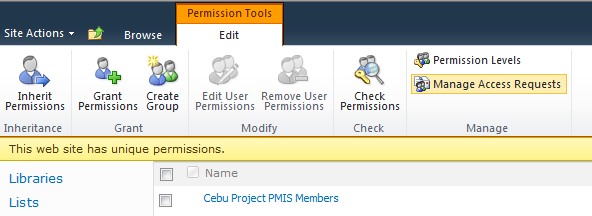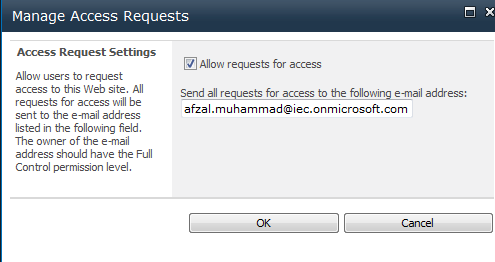Use the following steps to enable the access request feature:
Access the Site Settings page.
In the “Users and Permissions” column, click “Site permissions”.
Click the Manage Access Requests button on the Permission Tools ribbon (see Figure 4-6).
Enable the “Allow requests for access” feature, and specify the email address of the site owner (see Figure 4-7).
Get SharePoint 2010 for Project Management, 2nd Edition now with the O’Reilly learning platform.
O’Reilly members experience books, live events, courses curated by job role, and more from O’Reilly and nearly 200 top publishers.